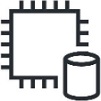Scalable, Secure Flix Installations in the Cloud
レベル
Version Required
Run Flix Securely from Cloud Servers
Flix servers can be set up on a studio network or in the cloud and both scenarios can handle multiple Flix Clients securely. One of the advantages to cloud setups is that they are easily scalable, if you find you need more Flix capacity you can quickly set up more servers or upgrade to more powerful servers to handle the extra load.
This article outlines how to set up Flix Servers in the cloud and assumes some knowledge of networking and Linux operating system administration, as each server created uses the Linux operating system. We'll look at Amazon (AWS) services in this example, but Flix works equally well with other cloud providers such as Google and Microsoft.
NOTE: This article assumes common security practices, but please ensure compliance with your studio's security policies.
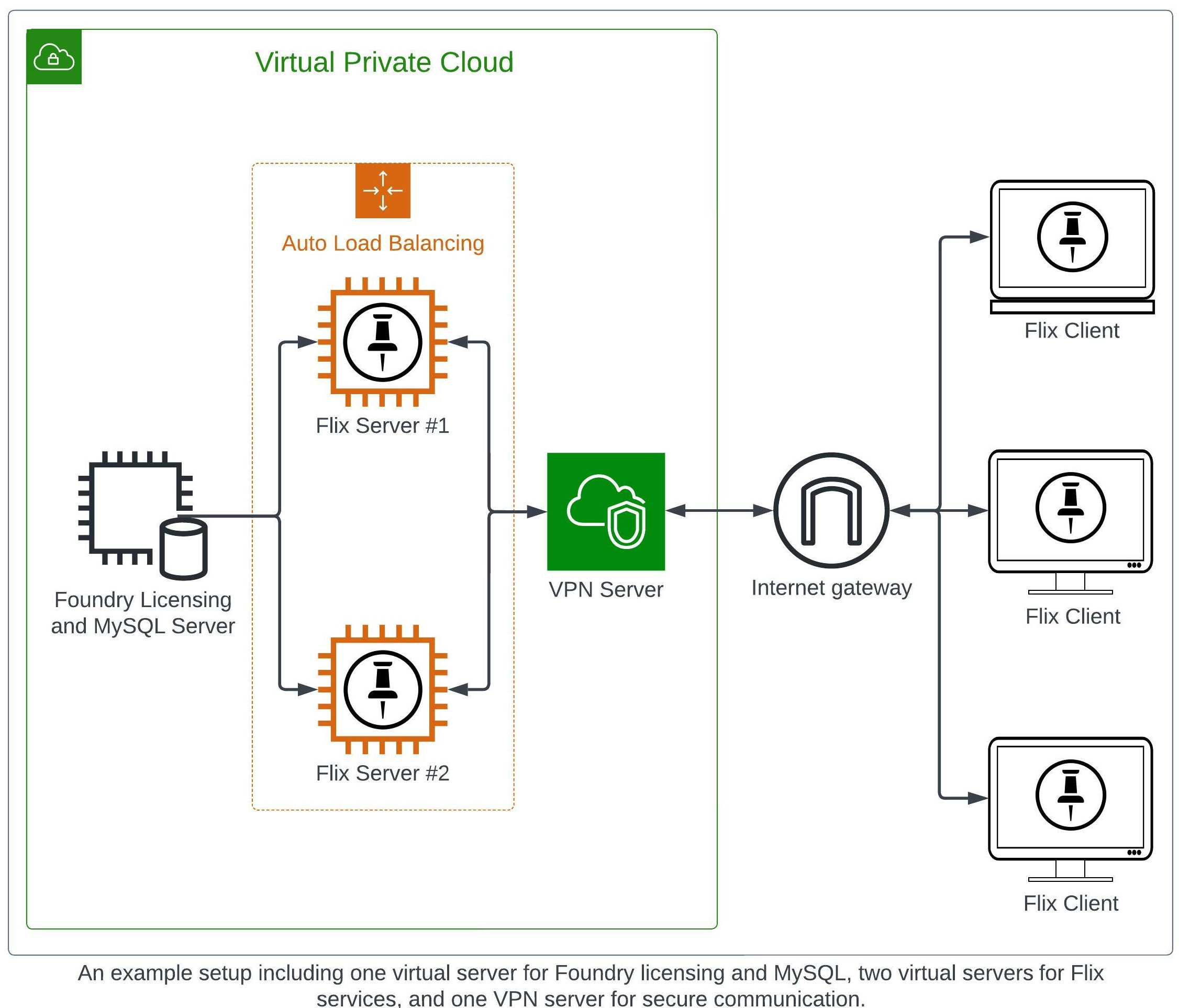
Before we get into the server architecture and setup, make sure you have your cloud service provider account set up. In this example, we'll be using Amazon's AWS cloud services, which you can sign up for here: https://portal.aws.amazon.com/billing/signup#/start/email
WARNING: All cloud and third-party technologies mentioned in this article are reference examples only and are not supported by Foundry. The examples are provided as guidance only and are not intended to be followed and used in production. Please coordinate with your IT Administrator to set up a similar network or cloud workflow that can be used by your studio.
There are five main components in a Flix and AWS cloud setup:
-
Create a Virtual Private Network Server - the VPN server handles secure communication between the AWS cloud and remote artists working in Flix. All the components within the green border in the example setup diagram are within the Virtual Private Cloud.
-
Install the VPN Client on Artist's Remote Machines - the Virtual Private Network client enables remote artists to access the cloud securely. It's similar to when you access your workplace's network from your home PC, only the network is in the cloud.
-
Create the Required Virtual Flix Servers - similar to installing Flix Server software on a machine on your local network, only the server and associated storage is located in the cloud.
-
Create a Virtual License and MySQL Server - the license server and MySQL database that manage Flix services in the background. Again, this setup is similar to regular Flix Server installs, but the services run on virtual servers in the cloud.
-
Grant VPN Access to Flix Clients - the final step once Flix services are running in the cloud is to grant access to remote artists so that their Flix Clients can communicate securely with the Flix Servers in the cloud.
More details on the various components required to run Flix in the cloud are available here: https://support.foundry.com/hc/en-us/articles/6951835105042
Create a Virtual Private Network Server
|
|
Virtual Private Network (VPN) servers handle secure communication between the cloud and remote artists working in Flix. All the components within the green border in the example setup diagram are within the Virtual Private Cloud. |
Install the VPN Client on Artist's Remote Machines
The Virtual Private Network (VPN) client enables remote artists to access the cloud securely. It's similar to when you access your workplace's network from your home PC, only the network is in the cloud.
More details on VPN requirements and setup to run Flix in the cloud are available here: https://support.foundry.com/hc/en-us/articles/7088830256658
Create the Required Virtual Flix Servers
|
|
Similar to installing Flix Server software on a machine on your local network, only the server and associated storage is located in the cloud. You can create as many servers as you like, providing you have licenses for each server. |
More details on creating Virtual Flix Server instances in the cloud are available here: https://support.foundry.com/hc/en-us/articles/6955805973010
Create a Virtual License and MySQL Server
|
|
The license server and MySQL database that manage Flix services in the background. Again, this setup is similar to regular Flix Server installs, but the services run on virtual servers in the cloud. |
More details on creating license and MySQL servers to run Flix in the cloud are available here: https://support.foundry.com/hc/en-us/articles/7105567887122
Grant VPN Access to Flix Clients
The final step, once Flix services are running in the cloud, is to grant access to remote artists so that their Flix Clients can communicate securely with the Flix Servers in the cloud.
More details on securely connecting Flix Clients and Flix Servers in the cloud are available here: https://support.foundry.com/hc/en-us/articles/6951835105042