検索はキーワードに基づいています。
例:「手順」
自然言語で検索しないでください
例:「新しいプロシージャを作成するにはどうすればよいですか?」
拘束ベクトル
デフォルトでは、アイテムの「上」方向は正のY軸の上向きです。ただし、このプロパティを変更して、アイテムを(特にアニメートする場合は)別のアップ方向(アップベクトルとも呼ばれます)を中心に変換すると役立つ場合があります。Modoは、アップベクトルを別のアイテムまたは別のアイテムの軸に制限することにより、アップベクトルを変更する2つの方法を提供します。
これらのベクトルはSetupレイアウト、 Modifiersレイアウトの左側にあるサブタブ。クリックしたままにしますAssign Up Vectorボタンを表示するAssign Axis Up Vectorオプション。
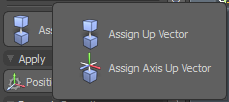
アップベクトルを割り当て
This changes the up direction of the constraint (and therefore the item). This is useful if the upward direction needs to change during an animation. You can assign an item as an Up Vector and its current position will represent up for the constraint. With the Constraint item selected in the Items list, hold down the Ctrl key, select the item intended as the Up Vector target, and click Assign Up Vector. Once assigned, any movement of the Up Vector item will influence the Roll of the constrained item.
軸上向きベクトルを割り当てる
これにより、別のアイテムのX、Y、またはZ軸をアップベクトルの方向として使用できます。
役に立たなかったのでごめんなさい
なぜこれが役に立たなかったのですか? (当てはまるもの全てをご確認ください)
ご意見をいただきありがとうございます。
探しているものが見つからない場合、またはワークフローに関する質問がある場合は、お試しくださいファウンドリサポート。
学習コンテンツを改善する方法についてご意見がございましたら、下のボタンを使用してドキュメントチームにメールでお問い合わせください。
フィードバックをお寄せいただきありがとうございます。