Search is based on keyword.
Ex: "Procedures"
Do not search with natural language
Ex: "How do I write a new procedure?"
Widget Types
Depending on the user parameter defined in a shader's Args File, different Widget Types are available to choose from. The main user parameters are the Number, String, and color parameters. The widget types available for a Number shader parameter are shown below.
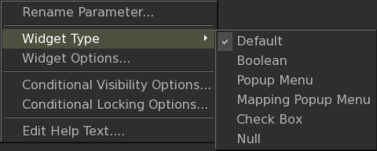
The widget types for a String shader parameter are shown below.
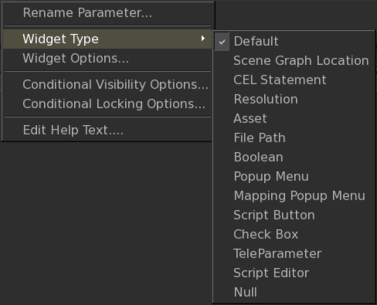
The widget types and widget hint values for the different user parameters are shown in the table below:
|
Widget Type |
Widget Hint Values |
Description and Example |
|
Number, String, Button, Toolbar, TeleParameter, and Node Drop Proxy |
||
| Boolean | boolean |
Displays two values or options, such as true or false. <param name="opacity" widget="boolean"/> |
| Popup | popup |
Displays entries specified in the Widget Options in a dropdown menu. <param name="opacity" widget="popup"> <hintlist name="options"> <string value="1.0"/> <string value="1.5"/> <string value="2.0"/> </hintlist> </param> |
|
Mapping Popup Menu |
mapper |
Similar to Popup Menu, but with the option to map values. See Widget Options for more information. <param name="opacity" widget="mapper"> <hintdict name="options"> <float value="0.0" name="A"/> <float value="0.5" name="B"/> <float value="1.0" name="C"/> </hintdict> </param> |
|
Check Box |
checkBox |
Similar to Boolean, but displayed as a checkbox. <param name="opacity" widget="checkBox"/> |
|
String, Button, Toolbar, TeleParameter, and Node Drop Proxy |
||
|
Scene Graph Location |
scenegraphLocation |
Widget for specifying locations in the Scene Graph tab, for example, /root/world/geo/pony1 <param name="loc" widget="scenegraphLocation"/> |
|
CEL Statement |
cel |
Specify a CEL Statement. For more information, see Collections and CEL. <param name="loc" widget="cel"/> |
|
Resolution |
resolution |
A resolution, for example: 1024x768. <param name="loc" widget="resolution"/> |
|
Asset |
assetIdInput |
Widget to represent an asset. The fields that are displayed in the UI and the browser that is used for selection can be customized using the Asset Management System API. <param name="EnvMap" widget="assetIdInput"/> |
|
File Path |
fileInput |
String parameter representing a file on disk. Uses the standard Katana file browser for selection. <param name="texname" widget="fileInput"/> |
|
Script Button |
scriptButton |
A button executing a Python script when clicked. <param scriptText="print 'Hello'" name="btn" buttonText="Run Script" widget="scriptButton"/> |
| TeleParameter | teleparam |
Creates a parameter that 'teleports' parameters from another source (node, SuperTool, or similar). <param name="EnvMap" widget="teleparam"/> |
| Script Editor | scriptEditor |
A field for entering a script as the parameter. <param name="EnvMap" widget="scriptEditor"/> |
|
Dynamic Array |
dynamicArray |
A number or string array of dynamic size. Not available through the UI wrench menu. <numberarray_parameter hints=" dynamicArray'}" name="testNumArray" size="3" tupleSize="1"> <number_parameter name="i0" value="0"/> <number_parameter name="i1" value="0"/> <number_parameter name="i2" value="0"/> </numberarray_parameter> |
| Multi-line Text | text |
Enables a string field to support multiple lines of text. For example, you can set KatanaBlinn.args with the following line: <param name="BumpMap" widget="text"/> to set BumpMap to take multiple lines of text and display the expected UI. |
| String Only | ||
| Attribute Name | attributeName |
String parameter value which is the full name of an attribute, with names of ancestor group attributes separated by dots: xform.translate |
| Attribute Type | attributeType | String parameter value which is the name of the attribute's type:
float |
|
Group Only |
||
| Multi | multi | Creates a group set of parameters within a group. |
|
Number Array Only |
||
| Color | color |
Creates a color widget that allows you to set the RGB, HSL, and HSV values. |
|
String Array Only |
||
| Scene Graph Locations | scenegraphLocationArray | Creates three Scene Graph Locations widgets that allow you to set locations. |
Note: See Help > Developer Guide for more on setting hint strings on User Parameters.
Note: See also Adding User Parameters.
Sorry you didn't find this helpful
Why wasn't this helpful? (check all that apply)
Thanks for your feedback.
If you can't find what you're looking for or you have a workflow question, please try Foundry Support.
If you have any thoughts on how we can improve our learning content, please email the Documentation team using the button below.
Thanks for taking time to give us feedback.