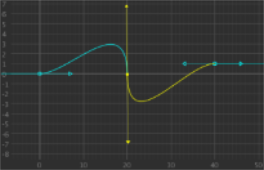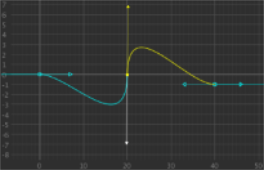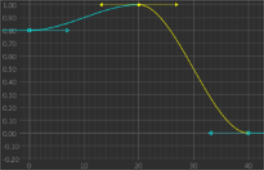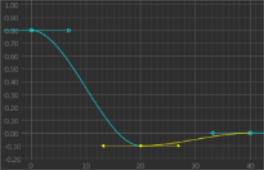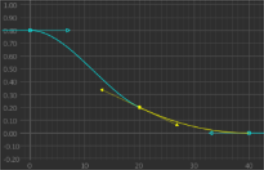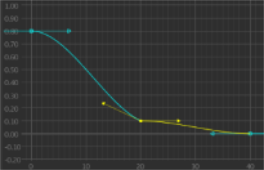Available Tangent Types
The following are a list of tangent types:
• Fixed
The Fixed tangent type doesn’t change the current control points but they no longer update as keyframes around them are moved. This becomes the tangent type once any tangent has been manually moved.
• Flat
The Flat tangent type makes the control points sit horizontally either side of the keyframe. All the keyframes are using the Flat tangent type.
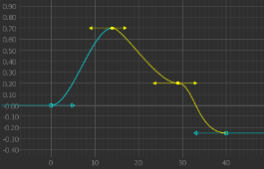
• Linear
The Linear tangent type places the control point directly in line with the keyframe that acts as the other anchor point for the segment. If both control points for a bezier segment are linear, the segment is a straight line from one keyframe to the next. The first and middle keyframes use the linear tangent, the right keyframe does not.
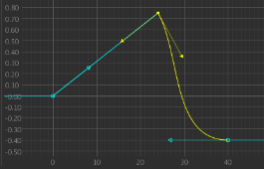
• Smooth
The Smooth tangent type places the control points either side of a keyframe forming a line that runs parallel to a line formed by the keyframes either side. The line formed by the control points remains parallel to the line created by the keyframes.
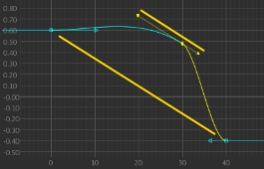
• Smooth Normal
The Smooth Normal tangent type places the two control points vertically in line with the keyframe. Whichever keyframe is higher between the keyframes to the left and right, controls the direction of the curve. Should the keyframes to the left and right be equal, both control points are placed vertically below.
|
|
|
|
With the right keyframe above the left, |
With the right keyframe below the left, |
• Plateau
The Plateau tangent type uses the Flat and Smooth tangent types depending on its keyframes location relative to the keyframes on either side. If the keyframes on either side are both above or both below the tangent’s keyframe, then the Flat tangent type is used. If the tangent’s keyframe falls between the values for the keyframes on either side, then the Smooth tangent type is used. When using the Smooth tangent type, if one of the control points for the tangent would fall outside the range between the keyframes on either side, then that control point converts to the Flat tangent type instead.
|
|
|
|
Here the Plateau tangent type uses the same algorithm as the Flat tangent type. |
Once again the Flat tangent type is |
|
|
|
|
Here the Plateau tangent type uses the |
As the lower control point would drop |
Sorry you didn't find this helpful
Why wasn't this helpful? (check all that apply)
Thanks for your feedback.
If you can't find what you're looking for or you have a workflow question, please try Foundry Support.
If you have any thoughts on how we can improve our learning content, please email the Documentation team using the button below.
Email Docs TeamThanks for taking time to give us feedback.