ImageInvert
Inverts a channel's values. To invert a channel is to subtract its values from 1, which causes its blacks to become white and its whites to become black. You may find this particularly useful to invert mattes.
|
Connection Type |
Connection Name |
Function |
|
Input |
input |
The image sequence that values of which you want to invert. |
|
out_mask |
An optional image to use as a mask. By default, the invert effect is limited to the non-black areas of the mask. |
|
Control (UI) |
Default Value |
Function |
|
[2D node controls] |
N/A |
Set the controls for the stereo view. For more information, refer to the Common 2D Nodes Widget Type in Common Parameter Widgets. |
|
ImageInvert parameters continued |
||
|
mode |
Additive |
Sets the invert calculation mode: • Additive • Multiplicative |
|
mode: Additive |
||
|
max |
1.0000, 1.0000, 1.0000, 1.0000 |
For more information, refer to the Color Widget Type in the Common Parameter Widgets. |