ViewerMaterialEdit
ViewerMaterialEdit allows you to put Viewer shader code into the scene rather than in a separate file.
|
Connection Type |
Connection Name |
Function |
|
Input |
in |
The place in the node graph where you want to place Viewer shader code in the scene. |
|
Control (UI) |
Default Value |
Function |
|
location |
N/A |
Sets the scene graph location of the material you want to edit. The location parameter options are available by clicking the For more information, refer to the Scene Graph Location Widget Type in Common Parameter Widgets. |
|
viewerShaderSource |
N/A |
Specifies the GLSL shader code that defines how objects are drawn in the Viewer. |