ImageBackgroundColor
Controls the background color of the input image using RGB, HSL, and/or HSV parameters.
|
Connection Type |
Connection Name |
Function |
|
Input |
input |
The image sequence the colors of which you want to modify. |
|
Control (UI) |
Default Value |
Function |
|
color |
||
|
color |
0.0, 0.0, 0.0, 1.0 |
The color (RGBA values) of every pixel in the image. You can also use the below RGB, HSL, or HSV controls to set the color. For more information, refer to the Color Widget Type in the Common Parameter Widgets. |