Alembic_In
The Alembic_In node enables you to import Alembic assets. Alembic is an open source scene information interchange framework that distills complex, animated scenes into non-procedural, application-independent, baked geometric results. It stores only the baked information and not how that information was obtained. You can export to Alembic from most popular 3D applications.
Alembic caches are retrieved with reference to time, not a particular frame; because of this, Katana needs to know what frame rate to use when querying the alembic file.
|
Control (UI) |
Default Value |
Function |
|
name |
/root/world/geo/asset |
Specifies the scene graph location where the Alembic asset is to be placed. The name parameter options are available in either the scene graph widget or For more information, refer to the Create Scene Graph Location Widget Type in the Common Parameter Widgets. |
|
abcAsset |
N/A |
Specifies where to retrieve the asset, an Alembic (.abc) file. For more information, refer to the Asset and File Path Widget Types in the Common Parameter Widgets. |
|
addForceExpand |
Yes |
When set to a particular location in the scene graph, it forces expansion of the hierarchy under that location rather than stopping when a bounding box is reached. |
|
addBounds |
Root |
Specifies where the overall bounds should be placed: the root location, its direct children, both, or none of these. Adding the bounds to the root has the disadvantage of producing the wrong bounds when the same root location is used by several Alembic_In nodes (the last one loaded overwrites the bounds added by the other ones). Adding the bounds to the direct children of the root location has the disadvantage of repeating the same overall bounds on each child, which means that these bounds can be potentially bigger than the real bounds of that child. |
|
fps |
24 |
Sets how many frames constitute a second inside the Alembic file. |
|
addToCameraList |
No |
For archives expected to contain cameras, this enables a light-weight traversal of the archive at /root/world so that the camera paths may be included in globals.cameraList. This parameter is disabled by default as it does work at a shallower point in the scene, independent of any downstream actions. In typical cases, the initial traversal is trivial and is then cached. Even so it's good practice to enable this only when necessary. |
|
timing |
||
|
mode |
Current Frame |
Sets the timing mode to apply to the asset: • Current Frame - uses the current frame to access the Alembic asset. • Hold Frame - uses the frame specified by holdTime to access the Alembic asset. • Clamp Range - forces Katana to only retrieve geometry from between the inTime and outTime frames. The frames specified by inTime and outTime are used for frames before and after the clamp range respectively. |
|
timing > mode: Hold Frame |
||
|
holdTime |
globals.inTime |
The frame to retrieve from the Alembic asset. |
|
timing > mode: Clamp Range |
||
|
inTime |
globals.inTime |
The start frame for retrieving geometry from the Alembic asset. |
|
outTime |
globals.outTime |
The end frame for retrieving geometry from the Alembic asset. |
| advanced | ||
|
useOnlyShutterOpenCloseTimes |
No |
When set to Yes, it forces the Alembic cache to only use the time samples corresponding to shutter open and close times when 'maxTimeSamples' is set to 2 in a RenderSettings node. |