LodSelect
This node removes all but one LOD (level-of-detail) location beneath the selected level-of-detail groups. The location to keep is selected based on one of three attributes, either:
• by index - select the level-of-detail location to keep based on its index in the child list of the level-of-detail group.
• by tag - select the level-of-detail location to keep based on its info > componentLodTag attribute.
• by weight - select the level-of-detail location to keep based on its info > componentLodWeight attribute. The level-of-detail location below the level-of-detail group location that is closest to the weight specified in the selectionWeight parameter is kept.
|
Connection Type |
Connection Name |
Function |
|
Input |
in |
The place in the node graph where you want to remove all but one of the level-of-detail locations. |
|
Control (UI) |
Default Value |
Function |
|
CEL |
N/A |
The scene graph locations are specified using the Collection Expression Language (CEL). The CEL parameter options are available by clicking Add Statements. For more information, refer to the CEL Reference document found on the documentation HTML page (accessed through Help > Documentation) or the CEL Statement Widget Type in Common Parameter Widgets. Note: CEL statement should match locations of type level-of-detail group. |
|
mode |
by index |
Sets the method used to specify levels of detail: • by index • by tag • by weight Note: In cases of ambiguity, or where no groups match the criteria, the lowest index LOD group is selected (after all possible filtering has taken place) for the by index and by tag modes. The by index mode operates with strict matching, and produces an error if the chosen index does not exist. |
|
mode is: by index |
||
|
selectionIndex |
0 |
Sets the index of which LOD child to keep. |
|
mode is: by tag |
||
|
selectionTag |
hi |
Sets the tag of which LOD child to keep. |
|
mode is: by weight |
||
|
selectionWeight |
1 |
Sets the weight to use while determining which children to keep. |