Adopting Alembic
Alembic is an open source scene information interchange framework. Alembic distills complex, animated scenes into non-procedural, application-independent, baked geometric results. It stores only the baked information and not how that information was obtained. For instance, a fully rigged and animated character would have its vertices efficiently stored for each frame of the animation but the control rig itself would not be stored. You can export to Alembic from most popular 3D applications.
For more information on Alembic, see http://code.google.com/p/alembic/.
Adding an Alembic Asset
To add an Alembic asset:
| 1. | Create an Alembic_In node and add it to your recipe (assets are usually added first to any recipe). |
| 2. | Select the Alembic_In node and press Alt+E. |
The Alembic_In node becomes editable within the Parameters tab.
| 3. | In the name parameter, enter the scene graph location to place the Alembic data. |
| 4. | Enter the asset filename in the abcAsset parameter. |