Custom Render Resolutions
You can define custom render resolutions to supplement or replace Katana’s pre-defined resolutions. You can define resolutions through the UI, using Python, or with XML files.
Using the UI
You can set the render resolution through any node with a resolution field, such as a RenderSettings or ImageColor node. Each node with a resolution field has a dropdown menu of pre-defined resolutions, and text entry boxes for manual definition.
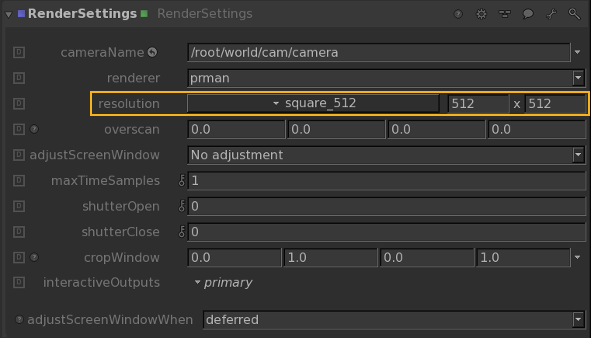
Resolutions defined manually are saved - and recalled - with the Katana project, but are not saved for use in other Katana projects. If you select a pre-determined resolution, that selection is saved - and recalled - with the Katana project.
Note: The resolution field in the Tab > Project Settings window specifies the resolution for 2D image nodes, not 3D renders.