Setting Graph State Variables
Global Variables
Variables set using the Project Settings tab affect all node graph branches in the entire project and are, therefore, referred to as global.
To define a new global Graph State Variable:
| 1. | Open the Project Settings tab and locate the variables group parameter. |
| 2. | Click the Graph State Variables menu on the right of the group header and choose Add Variable. |
| 3. | Click the wrench |
| 4. | Enter a value for the variable in the dropdown widget. You can add new values while retaining old ones as options. |
Katana also shows a variables widget in the main menu bar. This cannot be used to define a new variable, but can be used to change the value of an existing global variable. To do this, locate the variables widget in the main menu bar, for example  , and left-click.
, and left-click.
Local Variables
Variables set using a VariableSet node are referred to as local and affect the Graph State seen by nodes upstream of the VariableSet node. For a VariableSet node to have an effect, it must be a contributing node, that is to say, upstream of the viewed node and not disconnected (by a Switch node, for example).
The variable name used by a VariableSet node need not already exist as a global Graph State Variable. If a global variable of the same name does exist, upstream nodes see the new value and consider it local. This implies that changing the global variable’s value through the Project Settings tab or the variables menu bar entry has no effect on the value seen by nodes upstream of the VariableSet.
A Graph State Variable can be deleted by a VariableDelete node, which again only affects the upstream Graph State.