Stepping Through the Selection History
Katana tracks what is selected in the scene graph. You can step backward and forward through this selection history.
To step backward through the selection history, select Selection > History Backward (or press Backspace).
To step forward through the selection history, select Selection > History Forward (or press Shift+Backspace).