Toggling the Heads Up Display (HUD)
Within Katana each Viewer tab has its own axis orientation guide in the bottom-left corner. The default perspective camera (and any other perspective cameras made with the New persp view button) has a manipulator in the top-right corner to change the cameras position to a view axis, or three quarter view, centered on the current selection. You can hide these features.
To toggle the display of the Heads Up Display (HUD), select Display > HUD.