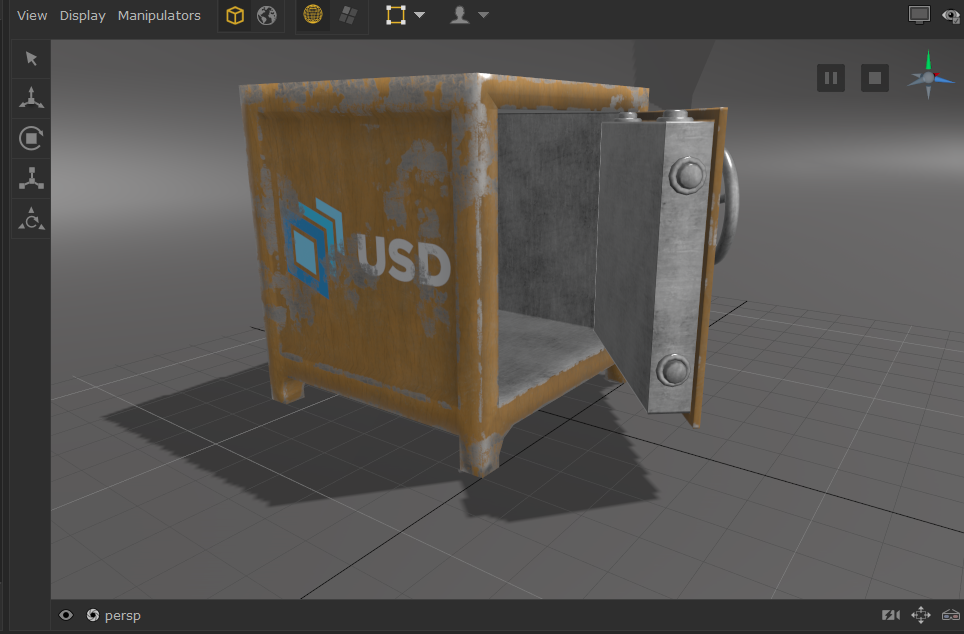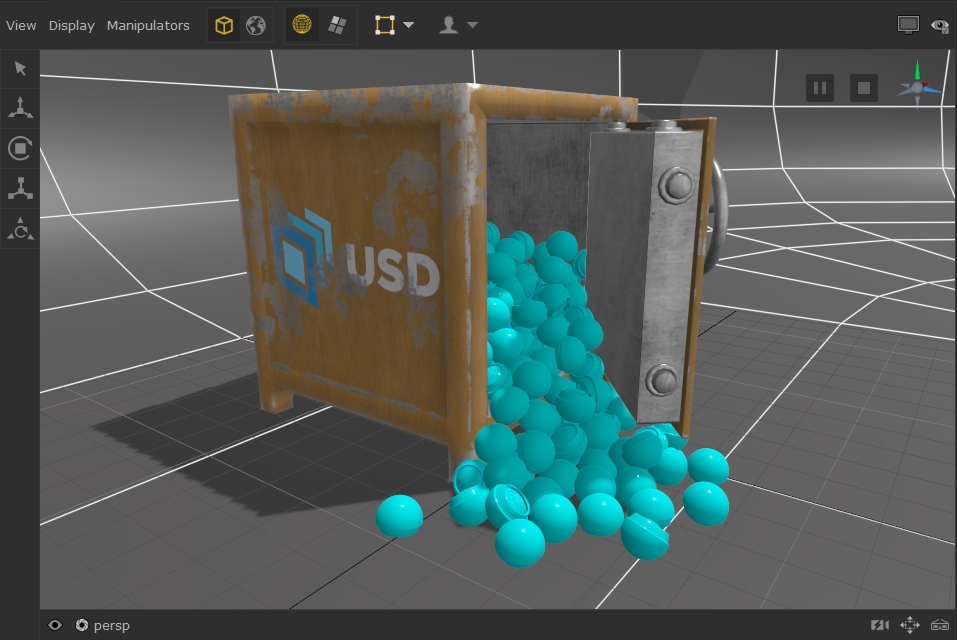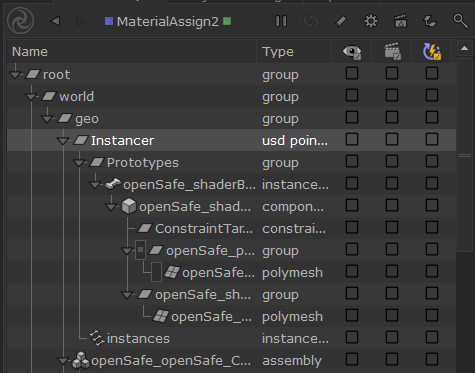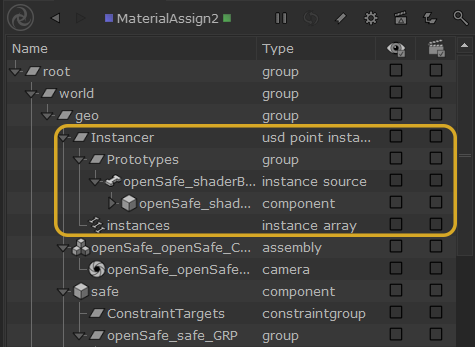Viewing Instances in the Hydra Viewer
Instancing is a way of cloning a mesh multiple times, while keeping the computing power needed to a minimum. This allows you to create complex scenes or environments quickly, while still having total control over layout. Instances are normally only viewed upon render, and can be visualized as bounding boxes in your 3D Viewport.
In Katana 4.5 onwards, instanced geometry can be viewed in the Hydra viewer. Being able to view your instances as you work allows you to get a better idea of your scene’s layout and a closer approximation of how your final render may look.
There are two ways that you can view instances in the Hydra Viewer: viewing instance geometry or viewing bounding box data.
Viewing Instanced Geometry in the Hydra Viewer
In order to view instance geometry in the Hydra Viewer, the instance's location in the scene graph needs to be fully expanded. This allows all the children belonging to the location of your instance in the scene graph to also be visible in the Hydra Viewer.
This is done by clicking the arrow next to your location until it's fully expanded, or by selecting the Root locations in your Scene Graph, and then pressing Crtl + +(plus) to expand the entire Scene Graph.
Note: For more information on viewing specific locations in the Scene Graph, see Manipulating the Scene Graph
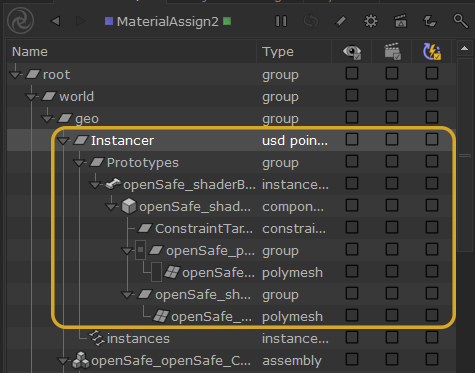
The location of an Instance, fully expanded
Once fully expanded, instanced geometry is viewable in the Hydra Viewer.
|
|
|
|
View in the Hydra Viewport when location is collapsed |
View in the Hydra Viewport when location is expanded |
Viewing Bounding Box Data in the Hydra Viewer
If your instances include bounding box information, you can choose to view just the bounding boxes in the Hydra Viewer by collapsing your instances to the component level in the Scene Graph.
|
|
|
|
Fully expanded instance |
Collapsed to Component level |
Once collapsed, instances are viewed as bounding boxes. This is useful for optimizing your scene while till being able to manage and visualize complex setups.
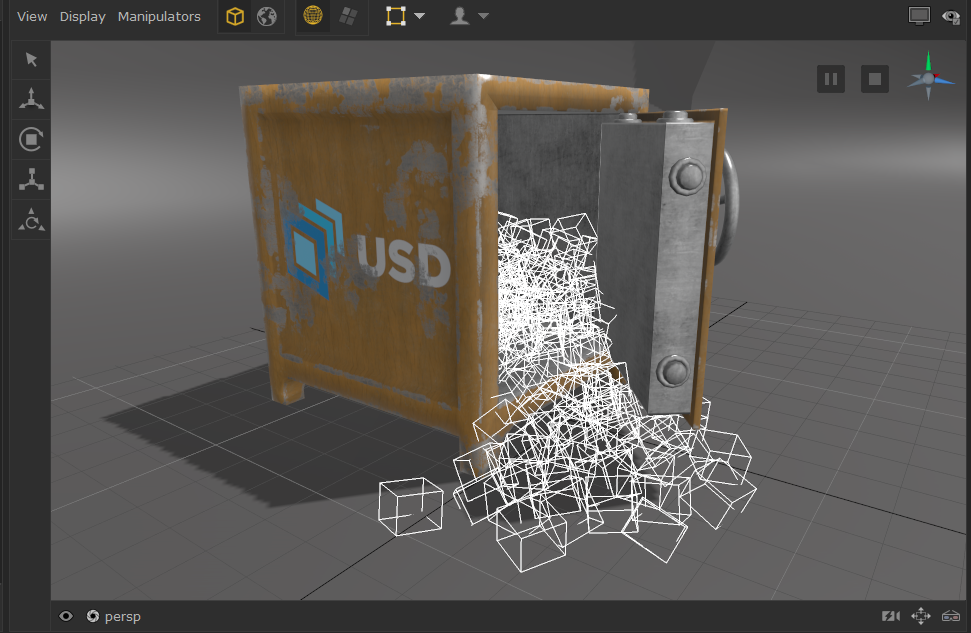
Instanced geometry viewed as bounding box data.