The Asset Control Widget
The AssetWidgetDelegate plug-in API makes it possible to replace the default string widget that allows users to view and edit an Asset ID in the node Parameters tab.
Typically you edit the fields of an asset through a UI. Internally those fields are serialized into a single string as an Asset ID, and stored as a parameter on a node.
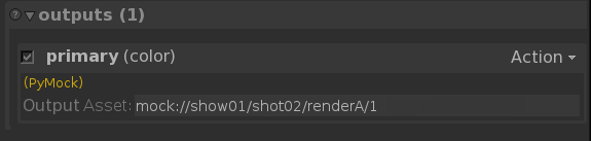
Using a custom Asset Control Widget you can replace the widget displaying the fields. Katana knows to use the custom widget through the assetIdInput hint, which is associated with all string parameters that represent an Asset ID.
