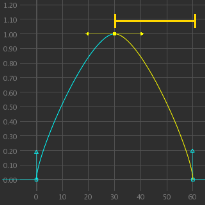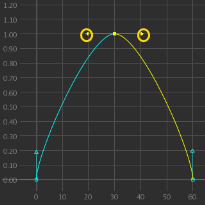Changing the Control Points of a Bezier Segment Function
Of all the segment functions, the bezier is the most versatile. With the addition of two control points, you have much finer control over how the curve flows between keyframes.
When you change the segment function at a keyframe, you change how the curve is interpolated from that keyframe to the next. When you change the tangent at a keyframe, you affect the control points that sit either side of that keyframe.
|
|
|
|
The range of any changes to the |
The control points influenced by |
To change the tangent type at a keyframe:
| 1. | Select the keyframe(s) to change the control points. |
| 2. | Right-click and select Tangent > Type > ... . |
To changing between weighted and non-weighted tangents:
| 1. | Select the keyframes whose tangents you want to change. |
| 2. | Right-click and select Tangent > Weighted. |
Katana toggles the tangent between weighted and non-weighted.
With a non-weighted tangent using the manipulator only changes the angle of the control point. Weighted tangents enable you to change the amount of influence a control point has over the segment function by changing the distance from the keyframe to the end of the tangent. The bigger the distance, the more influence the control point has.