Curve Editor Overview
The Curve Editor is the heart of animating within Katana. Here you can move keyframes; change their segment function, tangents and weights; set breakdowns; and make any curve manipulations necessary to get the curve you need.
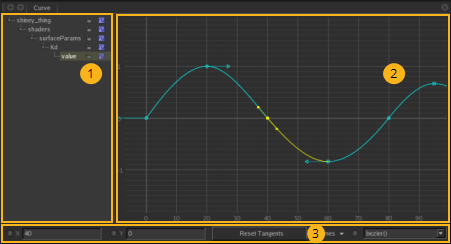
The Curve Editor is split into three areas:
| 1. | The left-hand side is a hierarchical view of all parameters with Show Curve enabled. |
| 2. | The right-hand side shows these parameter values plotted over time. The parameter value range is on the left and the time frame across the bottom. This area is referred to as the Curve Editor graph. |
| 3. | The bottom of the Curve Editor has a toolbar containing ways to manipulate the keyframes. |
Tip: Although the Curve Editor is primarily for manipulating curves, it can also be used to view the results of an Expression. To view an Expression in the Curve Editor, enable Show Curve for the Expression parameter.
