Adding Textures to the UV Viewer
The UV Viewer automatically detects texture filename attributes on the currently selected scene graph location, which is the same as the currently selected Viewer object, when placed under textures in the location’s attributes, for instance textures.ColMap.
Note: Before trying to load multi-tile textures, make sure the correct format is selected in the Tile Format menu in the UV Viewer, for instance UDIM.
To load textures into the UV Viewer, you can:
• Select the texture name from the Select a texture dropdown.
• To the right of the Select a texture dropdown, click ![]() and select the texture from the dialog.
and select the texture from the dialog.
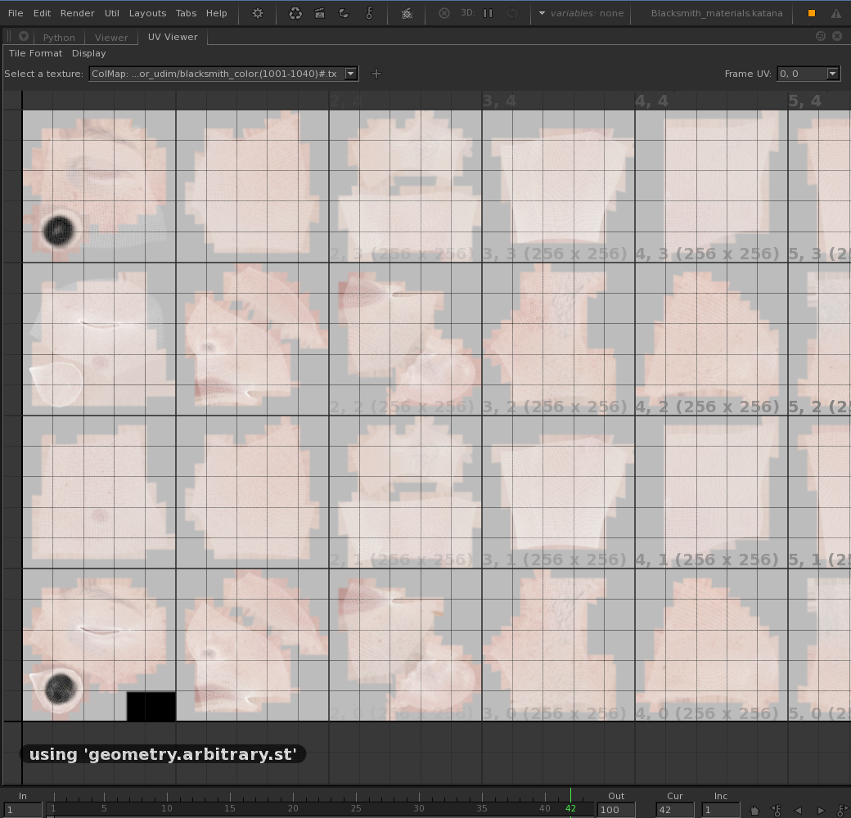
Note: Valid texture formats are: .tif, .exr, .tx, and .jpg.
