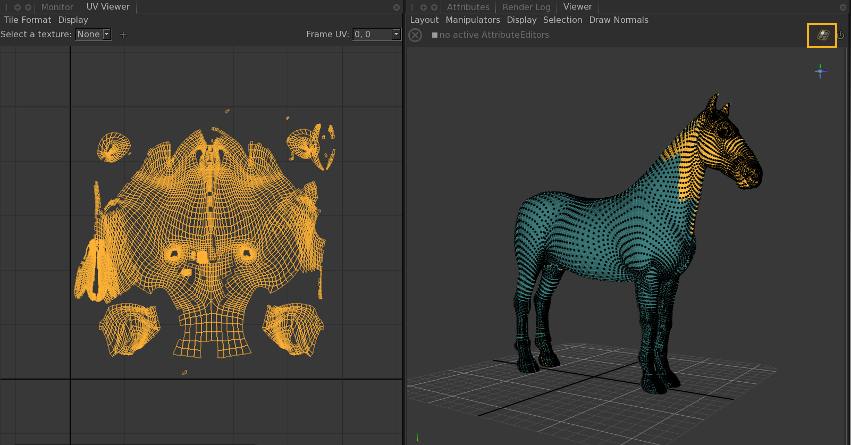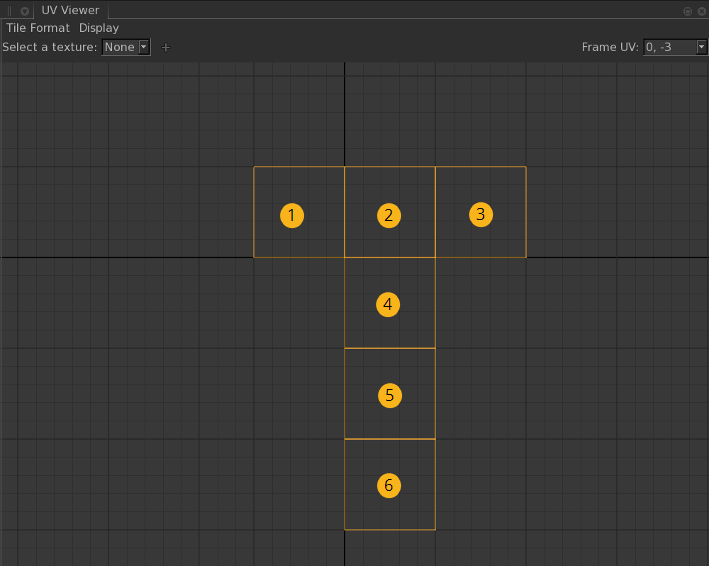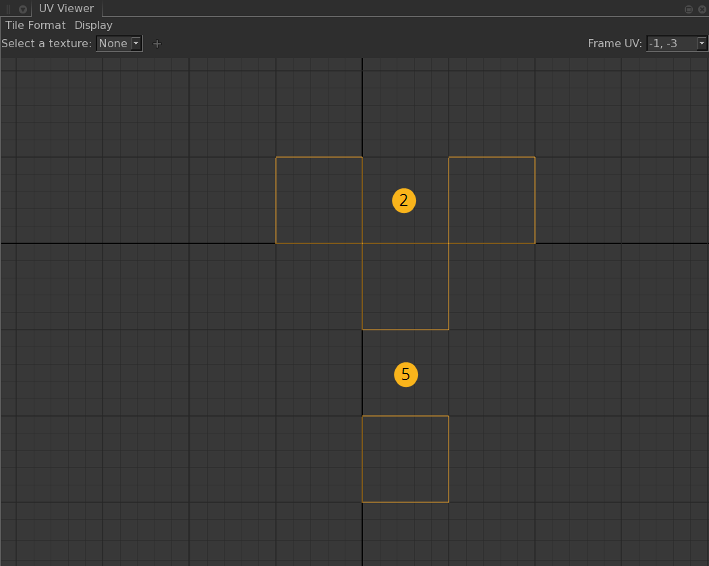Selecting Faces
Whether creating face sets or seeing where the UV faces fall on the model, it is possible to select faces using the UV Viewer and then see the same faces selected in the Viewer. The reverse is also possible. To select one or more faces, left-click and drag to marquee an area. Faces with at least one UV coordinate or the face’s center encompassed by the marquee are selected.
|
|
|
You can see in the two images above that, of the six faces originally selected, faces two and five have been de-selected in the second image.
Modifying an Existing Selection
To modify the selection, you can:
• Hold Shift while marqueeing to toggle whether or not faces are selected.
• Hold Ctrl while marqueeing to remove faces from the selection.
• Hold Ctrl+Shift while marqueeing to append to the selection.
Viewing the Selected Faces in the Viewer
For the faces to be visible on the model, the Viewer must be in face selection mode. To toggle face selection mode, in the top-right corner of the Viewer tab, click ![]() .
.