Gaffer Object Table Overview
Once you've created a GafferThree node, use the Gaffer object table to manage the lights, rigs, light filters, light filter references, and Template Materials within your scene.
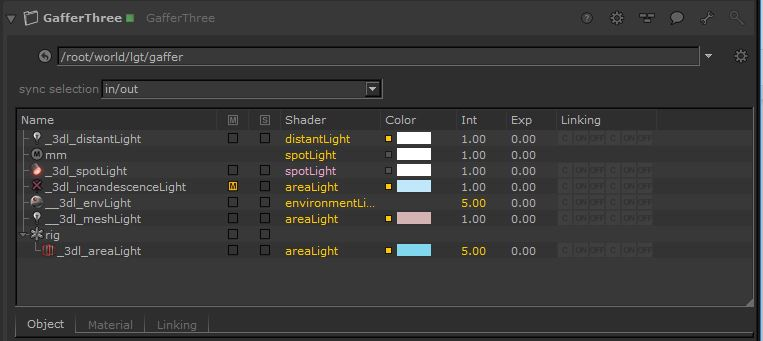
Here are some tips on how to use the Gaffer object table:
• You can edit the parameters' values for multiple items at once. Simply select the items you need to edit and change the values directly in the Gaffer object table.
• The items are displayed in different colors depending on how their values have been set:
• Gray/white: value set as "default"
• Yellow: value set locally
• Blue: value set as forced default
• Pink: value inherited from a referenced Template Material
• Right-click a cell in the Gaffer object table to display a context menu with commands for manipulating underlying parameters. For instance, right-clicking in the Shader column allows you to add a renderer-specific shader. You can also define your own context menu for custom columns through the createContextMenu().
Note: To display the Network Material material interface parameters in the GafferThree object table's columns, see Using and Overriding Look Files with GafferThree Lights

