Modified State of Editable LiveGroup Nodes
When changes are made to the parameters or contents of an editable LiveGroup node, the LiveGroup node’s icon is drawn with an asterisk, indicating that it has been modified.
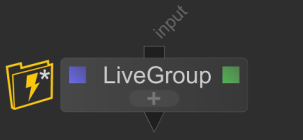
The asterisk icon is also shown in the title bar of the Group bubble, which is shown when clicking the LiveGroup node’s + button.
When reverting a LiveGroup node or when publishing a LiveGroup node, the modification state of the LiveGroup node is reset and the asterisk disappears. When performing an operation where modifications to a LiveGroup node’s parameters or contents would be lost, for example, when creating a new Katana project or when quitting Katana, a dialog message appears asking whether to publish modified LiveGroup nodes to files or assets.
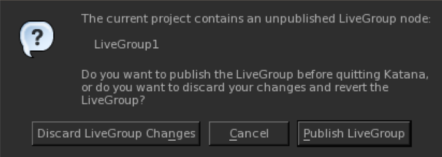
This dialog is also shown when saving the current Katana project, as LiveGroup nodes are not saved in an editable state as part of a Katana project. If you decide not to publish files or assets for modified LiveGroup nodes, those LiveGroup nodes are reverted back to the state they were in when they were made editable.
