Getting Help
In the scope of this user guide, it's not possible to go into detail with Python and all the scripts available. However, there are several sources of more information that you may find useful if you need help using Python.
Example Projects
Katana ships with a number of example projects covering a wide range of topics from The Basics and Look Development to Scripting and Graph State Variables. To load a project, navigate to Help > Example Projects to display a list of available scripts.
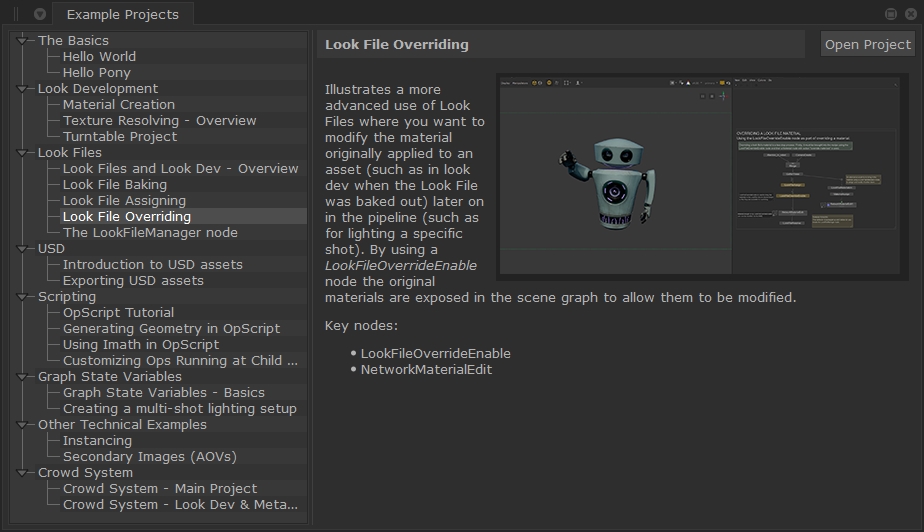
You can double-click a project in the list or select the project you want to load and click Open Project.
API Reference
In the API References, you may find some of the things you need in terms of Python examples and ways of using Python in Katana. You can navigate to these references by clicking Help > API Reference and selecting the required API from the dropdown menu, or by clicking Help > Developer Guide, which leads you to a comprehensive page that links you to scripting resources, API references (including plug-in APIs), and legacy documentation.
Viewing More Examples
Python
Only a few samples of Python are described in this section but there are scripts also available in the following locations:
• On Windows :
drive letter:\Program Files\Katana8.0v2\plugins\Src
• On Linux:
/usr/local/Katana8.0v2/plugins/Src/Resources
To view an example, select one of the .py files from the Examples folder and open it in any text editor or, to see what Python files Katana uses as part of the application, view the .py files in the Core folder.
Lua
Only a few samples of Lua are described in this section but there are also scripts available in the The Op API section and within the application under Help > Example Projects. Any of the OpScript-related projects under the Scripting section contain Lua examples.
C++
Only a few samples of C++ are described in this section, but there are also scripts available in the following locations:
On Windows :
drive letter:\Program Files\Katana8.0v2\plugins\Src
• On Linux:
/usr/local/Katana8.0v2/plugins/Src
To view an example, select one of the .cpp files and view them in any text editor.
Using the Help Function
If you are working in the Python tab, one of the quickest ways of getting help on specific things, is to call the help function with the object you're interested in. For example, the following statement gives you a description of what the setattr function does:
help(setattr)
This generates the help text for the specified function in the output pane.
If you're unsure how the function should be written or completed, begin typing and then press Tab. A list of possible matches appears in the output pane.

