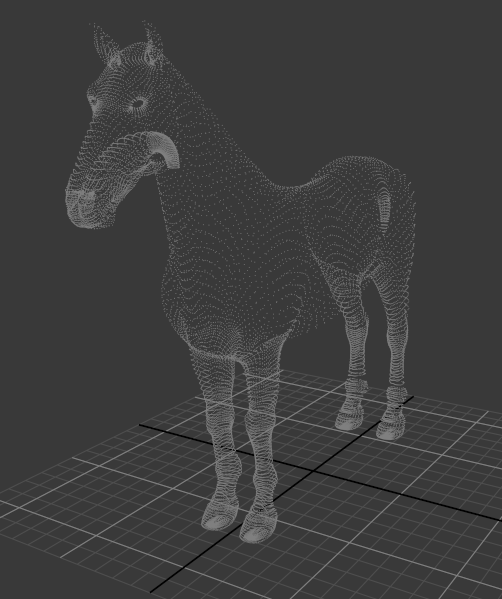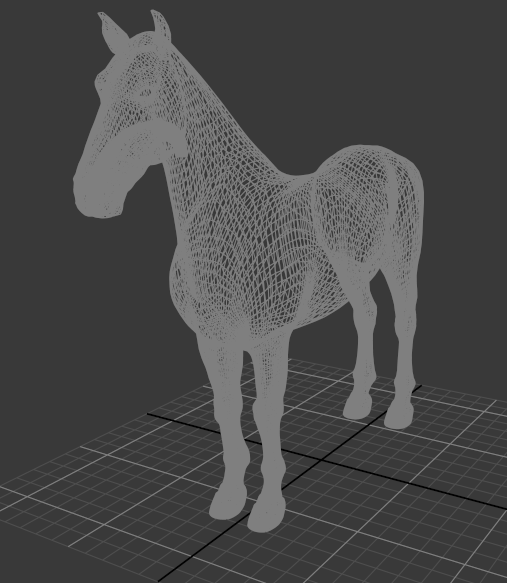Geometry Display Options
To change the overall shading model, select View > [shading model]:
|
Viewer Behavior |
Example |
|---|---|
|
• Points - this displays the current 3D scene with each vertex (or control point for a NURBS patch) as a point. |
|
|
• Wireframe - this displays the current 3D scene with each edge (or surface curve for a NURBS patch) as a line. |
|
|
• Solid - this displays the current 3D scene with a very simple shader, ignoring scene lights and shadows. |
|
|
• Flat Shaded - this displays the faceted mesh. Each poly is shaded the same for its normal, whereas Solid averages out the values between neighboring polygons to draw a smooth transition. |
|