Selecting An Output Pass
When more than just the primary pass is output during an interactive render, you can view all the outputs within the Monitor tab. To view outputs other than the default (primary) pass, select the output from the outputs dropdown towards the bottom of the Monitor tab. By default it is default or primary (depending on the render settings).
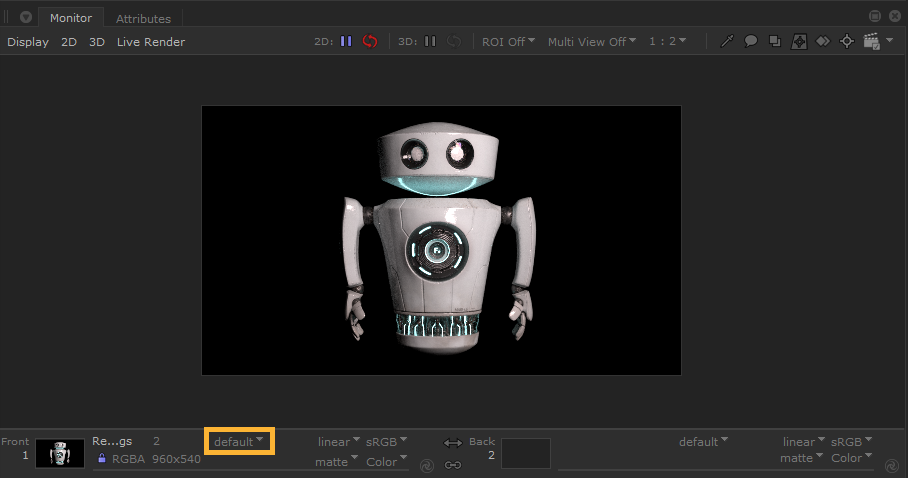
For details on setting up multiple outputs, see Defining an AOV Output. For more on sending those outputs to the Monitor tab, see Previewing Interactive Renders for Outputs Other than Primary.
