UsdMaterialAssign
The UsdMaterialAssign node assigns USD materials to geometry, either using Paths or PBC expressions. Its assignmentStrength and materialPurpose can also be set.
To see more about UsdMaterialAssign in practice, see UsdMaterialAssign Workflows.
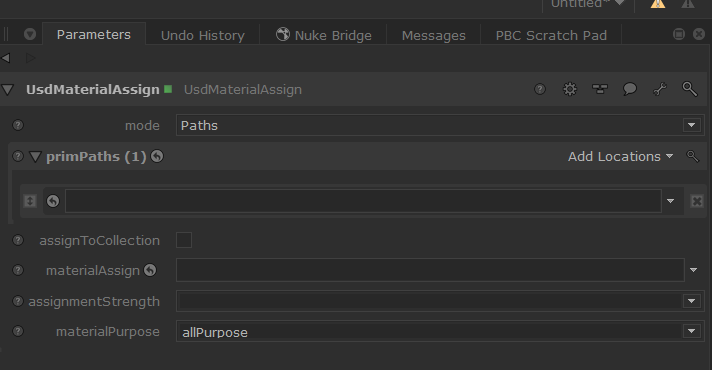
Video: Learn more about how you can make native USD material bindings to assign your USD prims to their materials - Katana 8.0 | Assign USD materials to prims.
Inputs
|
Connection Type |
Connection Name |
Function |
| input | in | The material in the node graph that you want to apply to the geometry in the scene graph. |
Controls
|
Control (UI) |
Default Value |
Function |
|---|---|---|
|
mode |
Paths |
The prims to add the assignment to may be specified either using a pattern or paths. |
| primPaths | N/A | The paths to the Prims you wish to assign the Material to. |
|
assignToCollection |
disabled |
Determines whether to append a material to a collection or not. |
| materialAssign | N/A | The path to the Material you wish to assign the Prims to. |
| assignmentStrength | N/A | Determines the assignment strength (fallbackStrength, weakerThanDescendants, strongerThanDescendants). The default value is fallbackStrength |
| materialPurpose | allPurpose | Specifies the material purpose. If set to a value other than the default allPurpose, the assignment applies only to the specified material purpose. Can be set to any string value, current options show the available USDShadeTokens. |
