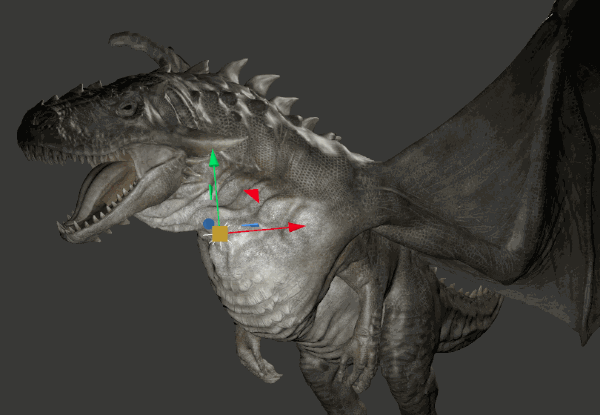Setting up USD Lights
As well as setting up USD materials, it is also possible to set up USD lights and view them in the Hydra Viewer.
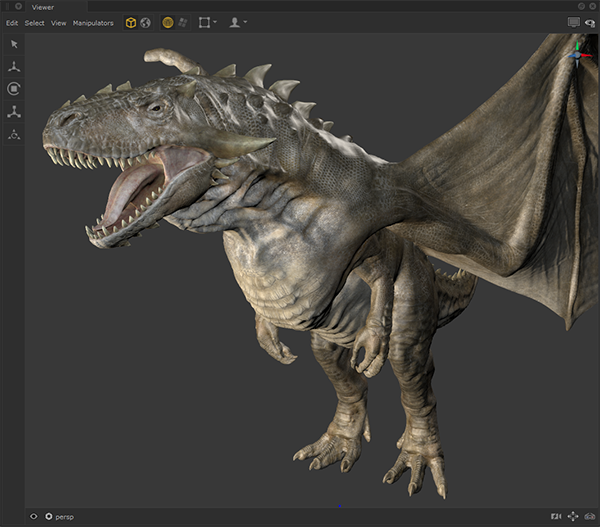
To set up a USD light:
You can use the workflow below to use the GafferThree node with a USD Shader.
- Create a GafferThree node and open its Parameters, or open the Parameters for an existing GafferThree node.
- In the GafferThree Parameters tab, right-click under Name and choose Add > Light.
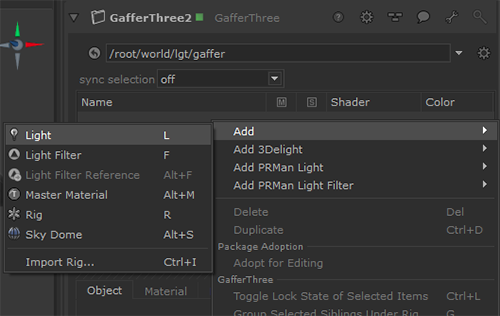
- In the Material section of the new light parameters, click Add Shader and choose usd > light.
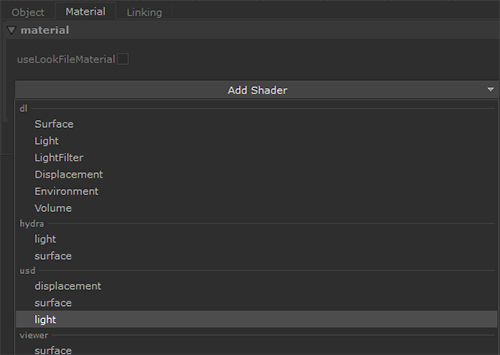
- In the usdLightShader drop-down menu, choose a USD light type, for example, UsdLuxRectLight.
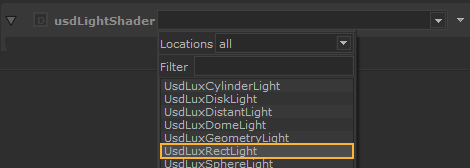
The full light material parameters open and you can make adjustments.
- In the Viewer tab, click View > Lighting using USD Lights to enable the USD lights.
- Position the light using the Transform, Rotate, Scale, and Center of Interest manipulators in the Hydra Viewer.