Activating and Deactivating Prims
When managing a scene, there are times when you need to toggle a prim’s presence to remove it from the scene.
USD does not offer a way to delete primitives, as it is built for non-destructive editing. However, you can simply deactivate prims so they are hidden from the stage and have no effect on the result, removing them from stage composition.
The working set option in the Scene Explorer is a temporary action that will allow to toggle on/off per prim level. However, be aware that if these changes are not reflected in the usda file (i.e. incoming assets or toggled within Katana's node), then it won't actually be exported as part of the document.
Note: Since the "active/inactive" state is a Property in USD, you can also modify the active state using a UsdActiveSet node, which will add this property in Katana to any prim you'd like to remove.
Example: You may often have multiple layers contributing to the final scene. Activation/deactivation enables non-destructive overrides in more influential layers. For instance, a prim present in a base layer can be deactivated in an override layer, changing the final scene without altering the original content.
You can enable selective pruning by activation and deactivation using the Activation button in the Scene Explorer toolbar.

Click the power style button to enable activation/deactivation.
With the Activation column toggled on, you can easily deactivate and re-activate prims temporarily using the button in the column.
Click on the button or right-click to open the context menu.
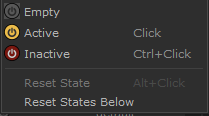
With stage activation on, prim activation can have one of four states:
|
Status |
Icon |
Info |
|---|---|---|
|
Empty (Default) |
|
No active state has been assigned to the prim by the Scene Explorer, and the prim is active in the stage. |
|
Inactive Set by USD or node |
|
No active state has been assigned to the prim by the Scene Explorer, and the prim is inactive in the stage. |
|
Active Click to toggle |
|
The prim is set to active by the Scene Explorer. All the descendants are active unless otherwise deactivated. |
|
Inactive Ctrl + click |
|
The prim has been deactivated by the Scene Explorer, its descendants are not included in the stage. |
Note: There may be other combinations due to the interplay of the Scene Explorer Active column control with the USD, but inactivity is essentially indicated by a light-grey power symbol. A color-filled circle means that the active status is being controlled by the Scene Explorer.