Mac Firewalls
You need to adjust your firewall settings. How to do this depends on your firewall and the version of Mac you are running, but here’s how to do it on macOS 10.14 (Mojave):
| 1. | Launch System Preferences. |
| 2. | Click on Security & Privacy and go to the Firewall tab. |
| 3. | Click the Firewall Options button. |
Note: You may need to click the lock icon at the bottom-left to enable changes.
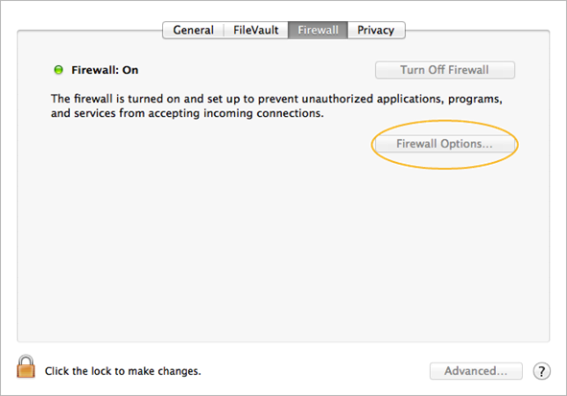
| 4. | Under the list of incoming connections, click on the + button. |
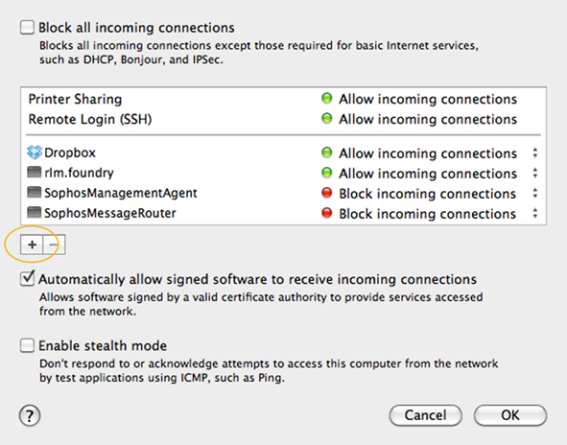
• Navigate to /Applications/TheFoundry/LicensingTools<version>/bin/RLM
• Select rlm.foundry and click Add.
