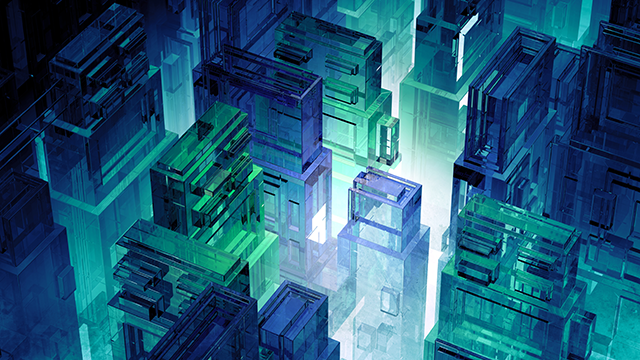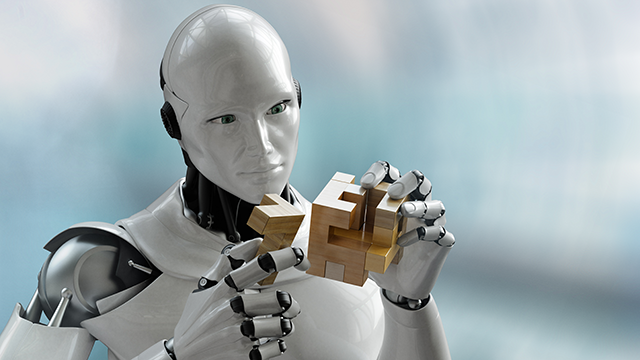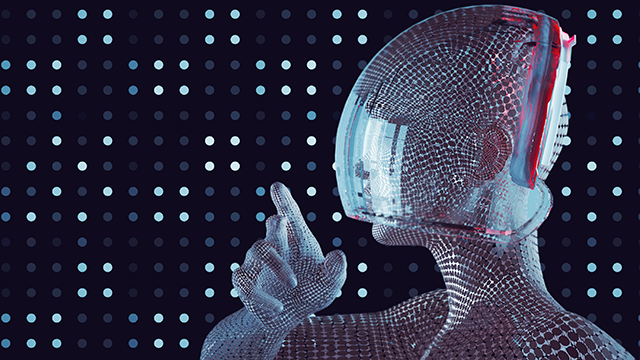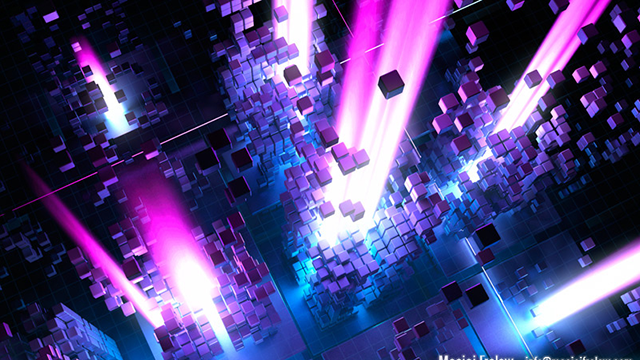Specific instructions for how to install, launch, and license Mari are grouped together by the following operating systems: Windows, Linux, and Mac.
Mari has certain modeling requirements that need to be met in order to use geometry, whether the format of the geometry is an Object, Ptex, Alembic, or FBX file format.
The workspace consists of a menu bar, a canvas, toolbars, palettes, and a status bar. You can customize the layout, change how to view and light your model.
A Mari project stores your work on geometries, and any associated textures. Mari's Project tab holds all the projects.
Shaders control how the model displays on the canvas. Channels hold layer stacks and layers are the source of your paint textures.
Painting in Mari is similar to other standard paint programs. Paint using the various tools, then bake it onto your model.
You can export and import both channels and layers in your project, both in ’flat’ formats (.png) and in layered formats (.psd or .psb.).