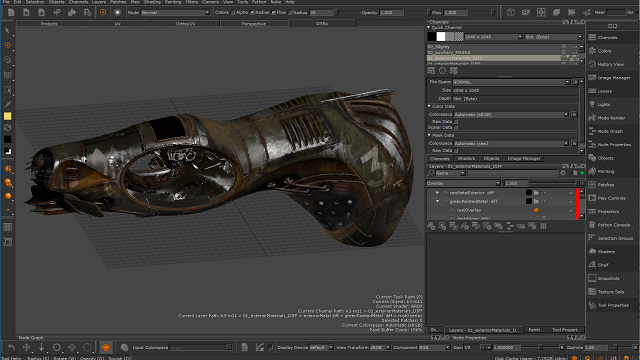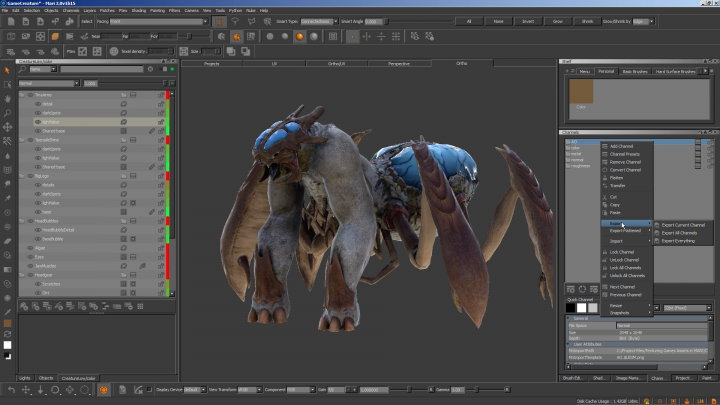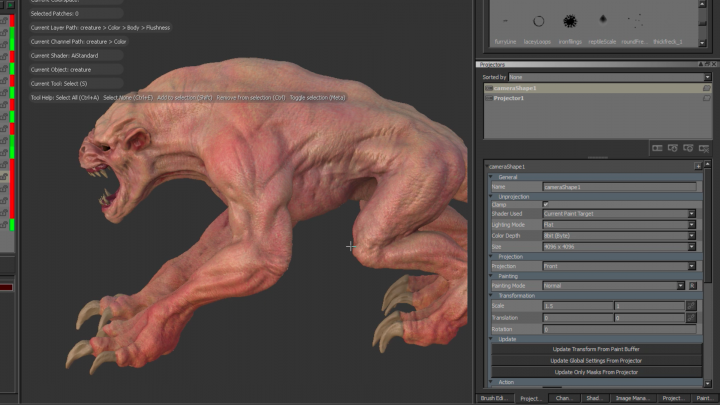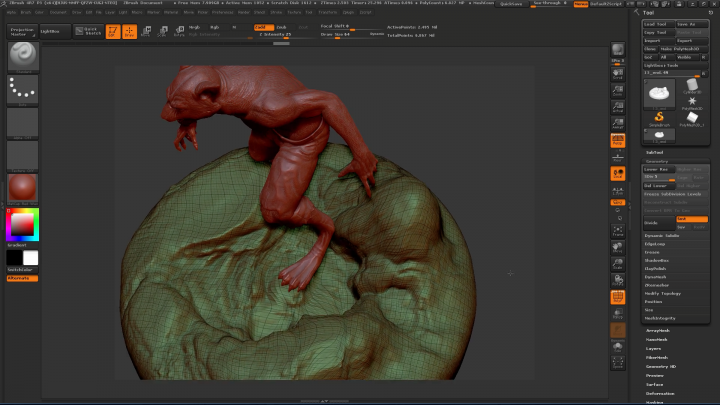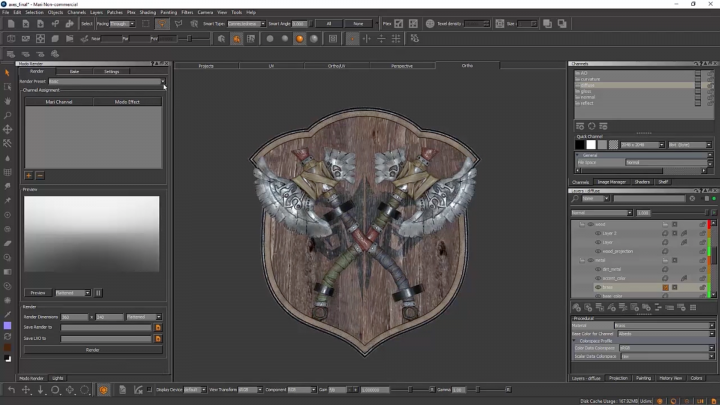Getting Started
Everything you need to get started using Mari in your pipeline is awaiting in this five-module course, which covers core basics and more advanced tools and techniques.
Mari 4's UI has been redesigned for better usability. Have a look at the main differences between Mari 3 and 4.
Have a look at these basic tutorials. They'll take you through setting up a project, setting a view, painting, painting through and clone stamping, and exporting and importing.
Texturing
Learn how to texture 3D game assets step-by-step in Mari by working through a full guided project from start to finish.
Discover the important nuances of texturing a VFX asset in Mari, while learning time-saving techniques from Pluralsight's Eddie Russell.
Texturing Pipeline: Mari & ZBrush
This series helps ZBrush users prepare their models for texturing in Mari, with a focus on useful techniques to make for an effortless pipeline integration.
Miscellaneous
Speed up your texturing and painting workflow with this series of tutorials packed with tips and tricks for Mari.
From creating a project to understanding the strengths and limitations of Mari non-commercial, these lessons are a great starting point for new users.