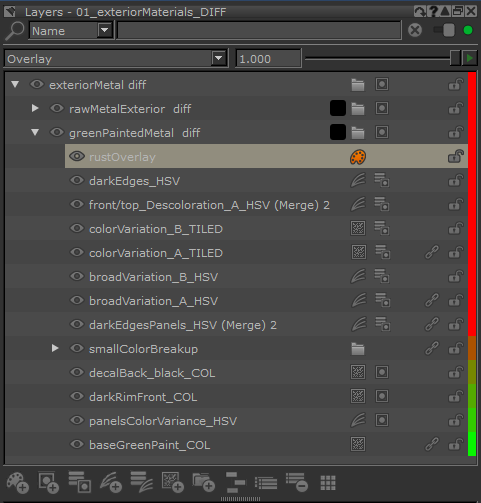Search is based on keyword.
Ex: "Procedures"
Do not search with natural language
Ex: "How do I write a new procedure?"
Contact Support
Opening the Layers Palette
| 1. | Start Mari and open your project. |
| 2. | Set up the shaders, channels, and layers, as described in Layer Integration. |
| 3. | Open the Layers palette: |
• right-click on the toolbar and select Layers from the dropdown menu,
• from the View menu, select Palettes > Layers.
The Layers palette displays, with a default base layer in the layer stack.