Search is based on keyword.
Ex: "Procedures"
Do not search with natural language
Ex: "How do I write a new procedure?"
Selection Groups
Mari automatically maps any face set or selection set found in an Alembic or FBX file to a selection group, when loading geometry. This makes your job easier, since you already have access to the various selection groups created by the modeling package and can paint straightaway.
Alembic Selection Groups
Unlike .obj files, selection groups are not created from faces on import. Instead, when loading an .abc file, Mari searches for whether it contains face sets exported from your modeling package. If it detects that there are face sets present, these are loaded on project creation or object import, as Mari's selection groups and added to the Selection Groups palette. Once you've created a project, you can create your own selection groups, if you wish.
FBX Selection Groups
Similarly to Alembic files, selection groups can be created from selection sets with .fbx files. Additionally, selection groups can also be created from FBX materials. These selection sets are automatically loaded on project creation or object import, and added to the Selection Groups palette. Once you've created a project, you can create your own selection groups, if you wish.
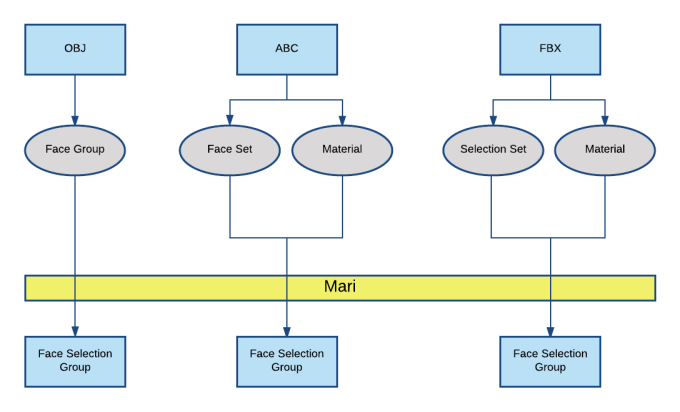
Sorry you didn't find this helpful
Why wasn't this helpful? (check all that apply)
Thanks for your feedback.
If you can't find what you're looking for or you have a workflow question, please try Foundry Support.
If you have any thoughts on how we can improve our learning content, please email the Documentation team using the button below.
Thanks for taking time to give us feedback.