Search is based on keyword.
Ex: "Procedures"
Do not search with natural language
Ex: "How do I write a new procedure?"
Configuring Brushes
The Mari Shelf and Tool Properties palettes let you select and customize a wide array of preset brushes, with a wide variety of brush properties you can edit. You can then drag a modified brush from Mari's top toolbar to a shelf for your ongoing personal use, or for a particular project only.
Note: You must drag modified brushes from the toolbar. If you drag a modified brush from an existing shelf, such as Basic Brushes, any changes you made are discarded.
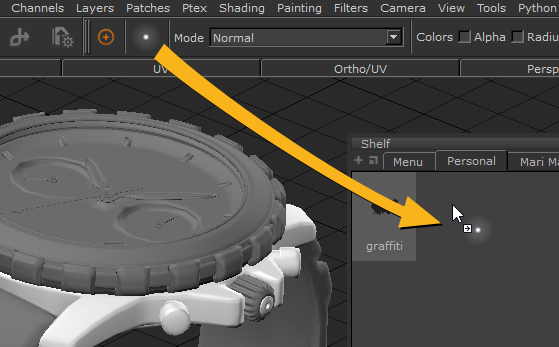
Brush properties generally apply to a splat (also sometimes called a “stamp”) - one application of the brush tip onto the canvas. A stroke is one continuous application of splats. For some properties you can specify jitter - a random variation, to approximate how an actual (as opposed to digital) paintbrush might work.
You can also export and import brushes to share with other Mari users, and you can use keyboard-and-mouse shortcuts to modify your brush tips dynamically. See Changing Brush Properties “On the Fly” for more information.
Sorry you didn't find this helpful
Why wasn't this helpful? (check all that apply)
Thanks for your feedback.
If you can't find what you're looking for or you have a workflow question, please try Foundry Support.
If you have any thoughts on how we can improve our learning content, please email the Documentation team using the button below.
Thanks for taking time to give us feedback.