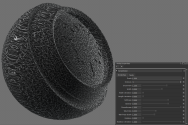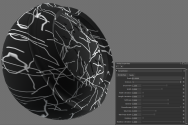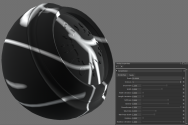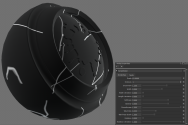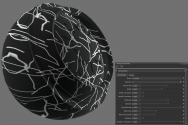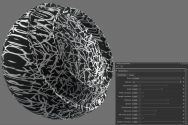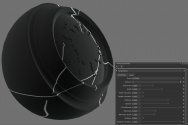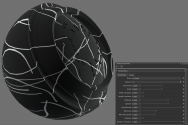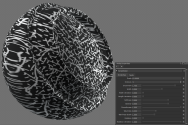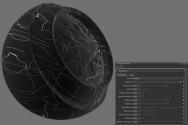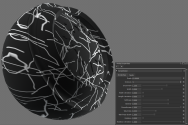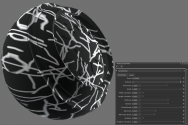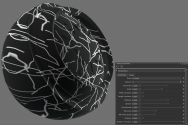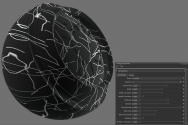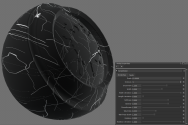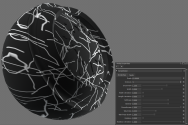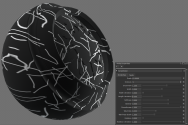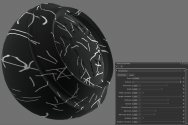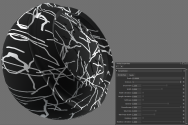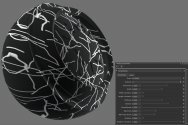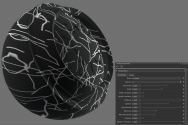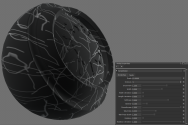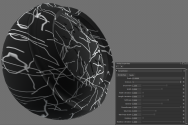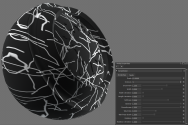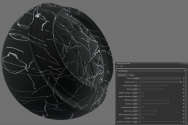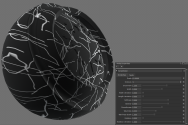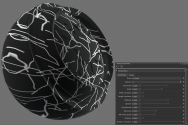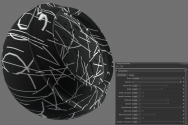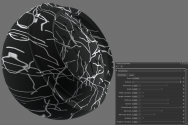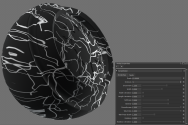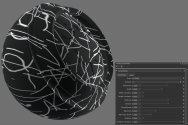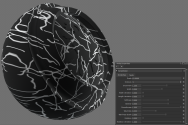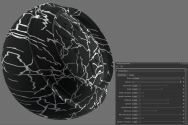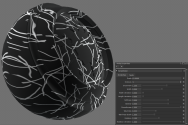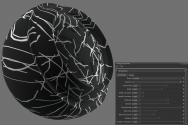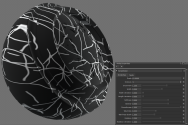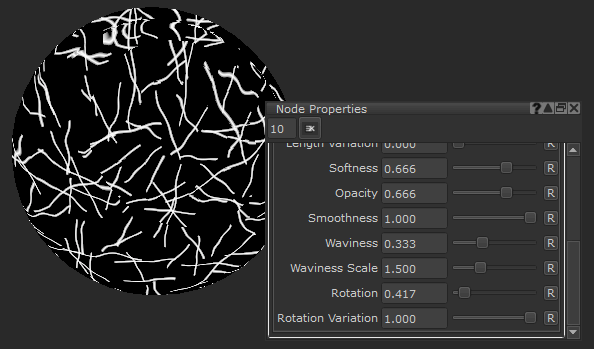Search is based on keyword.
Ex: "Procedures"
Do not search with natural language
Ex: "How do I write a new procedure?"
Scratches Node
Access: Nodes > Procedural > Pattern > Scratches
The Scratches node generates iterations of scratch-like lines in UV space. This node can be used to replicate scratches, creases and general wear on the surface of an object. The scratches node can be used as a height map to indent the pattern, a mask to scratch through to a material underneath, or both.
_thumb_264_0.png)
|
_thumb_264_0.png)
|
| Scratches used as Height Map and Mask with Varying Parameters | |
Scratches Node Inputs
|
Position |
The position for the scratches to be generated at. If nothing is input, this will default to world space. |
Scratches Node Outputs
|
Output |
Description |
|
Output |
This outputs the generated scratched pattern. |
Scratches Node Properties
Sorry you didn't find this helpful
Why wasn't this helpful? (check all that apply)
Thanks for your feedback.
If you can't find what you're looking for or you have a workflow question, please try Foundry Support.
If you have any thoughts on how we can improve our learning content, please email the Documentation team using the button below.
Thanks for taking time to give us feedback.