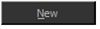Search is based on keyword.
Ex: "Procedures"
Do not search with natural language
Ex: "How do I write a new procedure?"
Snapshots Palette
The Snapshots palette and the controls that can be found on it are described in the table below. When controls also bring up additional dialogs, these are referenced for more information.
What It Does
The Snapshots palette displays:
• a list of snapshots for the entire project or currently selected channel
• buttons to take, revert, or delete channel snapshots
• information about snapshots, such as name, when they were created and by what user.
Snapshots Palette Fields
|
Control |
Type |
What it does |
Opens this dialog box |
Notes |
|
Channels > All |
button |
Displays a list of all |
|
|
|
Channels > Current |
button |
Displays a list of |
|
|
|
Created |
info |
The date and time when the snapshot was taken. |
|
|
|
Preview |
thumbnail |
A thumbnail preview of the snapshot. |
|
|
|
Name |
info |
The name of the |
|
|
|
User |
info |
The name of the user that created the |
|
|
|
|
button |
Takes a new snapshot. Depending on whether Channels > All, or |
Snapshot All Channels. Snapshot Channel. |
|
|
|
button |
Extracts the snapshot into a new channel in the Channels palette and populates the |
Extract |
This option is only |
|
|
button |
Loads the selected |
|
|
|
|
button |
Deletes the selected snapshot. |
Delete |
|
Sorry you didn't find this helpful
Why wasn't this helpful? (check all that apply)
Thanks for your feedback.
If you can't find what you're looking for or you have a workflow question, please try Foundry Support.
If you have any thoughts on how we can improve our learning content, please email the Documentation team using the button below.
Thanks for taking time to give us feedback.