Search is based on keyword.
Ex: "Procedures"
Do not search with natural language
Ex: "How do I write a new procedure?"
Modo Render Settings
In order to perform the previewing, rendering, and baking functionality that relies on Modo, you need to specify a few settings. You can do this directly within the Modo Render palette, instead of needing to check the Preference dialog.
To adjust your settings:
| 1. | Open the Modo Render palette and select the Settings tab, if it's not already selected. |
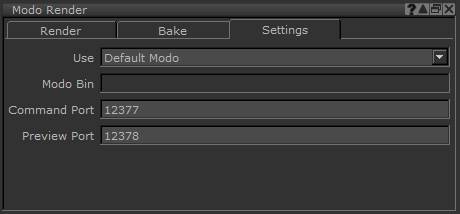
| 2. | Set Use to tell Mari whether to use the Default Modo that ships with Mari (the command line version) or a Locally Installed Modo to which you already have access. |
Note: If using a locally installed version, Modo 901 and above is required for rendering and previewing to work correctly.
| 3. | If you chose to use a locally installed version of Modo, specify where Mari can find the application by entering the file path into the Modo Bin field. |
| 4. | Enter the Command Port, on which Mari sends commands to Modo. |
| 5. | Enter the Preview Port, on which Mari receives previews from Modo. |
Tip: By default, Mari looks for preset files in Mari4.6v4/Bundle/Media/. You can change the path where presets are searched by using the MARI_MODO_BAKE_PRESETS and MARI_MODO_RENDER_PRESETS environment variables. For more information on environment variables, refer to the Environment Variables That Mari Recognizes section.
Sorry you didn't find this helpful
Why wasn't this helpful? (check all that apply)
Thanks for your feedback.
If you can't find what you're looking for or you have a workflow question, please try Foundry Support.
If you have any thoughts on how we can improve our learning content, please email the Documentation team using the button below.
Thanks for taking time to give us feedback.