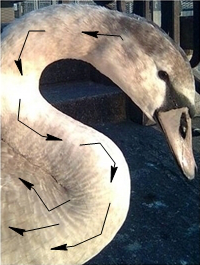Search is based on keyword.
Ex: "Procedures"
Do not search with natural language
Ex: "How do I write a new procedure?"
Vector Brush
The Vector Paint brush is useful for editing vector maps and painting directional information onto your models. With the vector-specific paint blends, paint is converted to tangent space. The vectors are then represented as diffuse RGB values. This results in specifically-colored paint strokes that represent color-encoded vectors.
In addition to using the Vector Paint brush, the basic Paint brush can be used together with vector-specific paint blending modes to achieve different effects.
Viewing vectors is especially important for the creation of flow maps and normal maps. Flow maps can assist in
creating realistic textures or materials that simulate direction-specific patterns, such as feathers, scales, fur, hair, and water flow (to name a few). These have a pattern that tends toward a particular direction, or lie against another object in a particular manner, your textures should reflect this. Once you have identified how you want the effect to appear on your model, you can create flow maps that provide this information.
|
|
|
|
Arrows indicate the direction of the feathers on the swan’s body, which vectors should mimic. |
Arrows show the direction of painted vectors, which indicate the flow of vectors. |
For example, in the image on the left, the feathers on the swan are determined to be following the curve of the neck. This impacts the feather pattern, so that the vectors in the texture curves around to display the natural flow pattern. In the image on the right, the vectors have been painted on the image to show how this flow pattern might appear.
Sorry you didn't find this helpful
Why wasn't this helpful? (check all that apply)
Thanks for your feedback.
If you can't find what you're looking for or you have a workflow question, please try Foundry Support.
If you have any thoughts on how we can improve our learning content, please email the Documentation team using the button below.
Thanks for taking time to give us feedback.