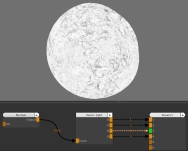Vector Split Node
Access: Nodes > Misc > Vector Split
The Vector Split node splits apart a vector into its individual components (R, G, B, A). This node can be useful if you want to isolate a certain color from a vector in order to make adjustments to it separately or to extract it entirely from and image or map.
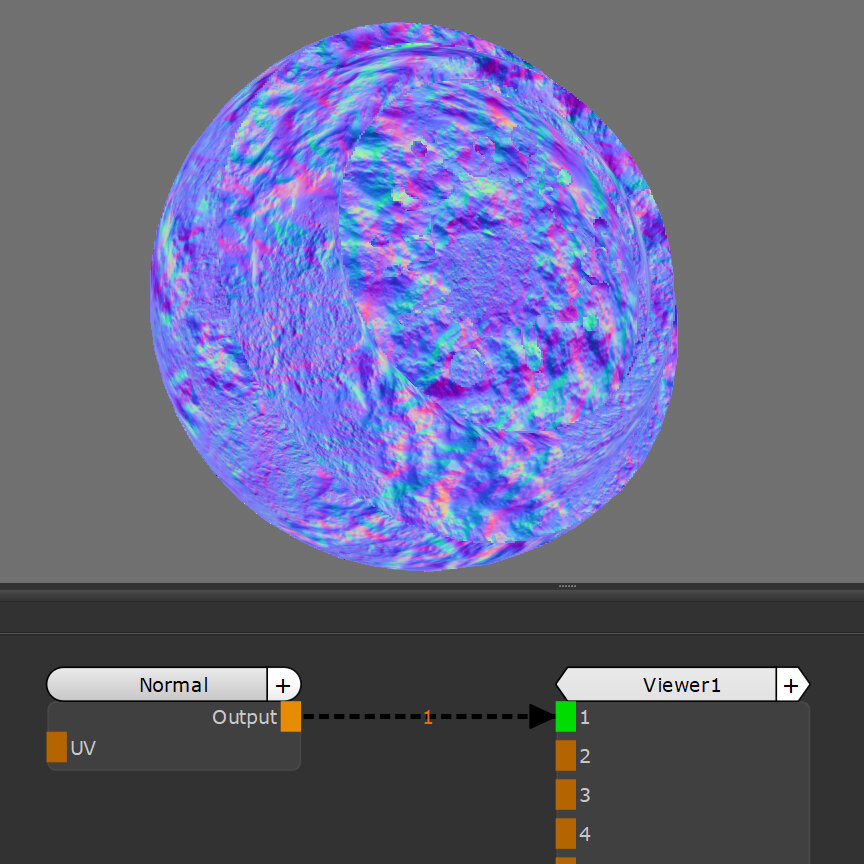
Example Vector input

|
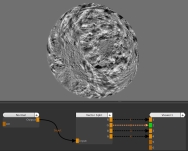
|
|
R Output |
G Output |
|
B Output |
A Output |
Vector Split Node Inputs
|
Input |
This input takes the vector to be split apart. If nothing is plugged in, this defaults to the value in the Default attribute in the Node Properties. |
Vector Split Node Outputs
|
R |
This will output the red component of the Input vector in the format (R,R,R,1). |
|
G |
This will output the green component of the Input vector in the format (G,G,G,1). |
|
B |
This will output the blue component of the Input vector in the format (B,B,B,1). |
|
A |
This will output the alpha component of the Input vector in the format (A,A,A,1). |
Vector Split Node Properties
|
Default color select |
This defines the default vector to split apart if the node has nothing connected to its Input port. |