Vector Dot Node
Access: Nodes > Math > Vector Dot
The Dot Product applies the directional growth of one vector to another vector. The result is how much stronger the original vector has been made with a positive, negative, or zero scalar result. The Vector Dot node calculates and outputs the dot product (a single number) of two input vectors, which are in the format (x, y, z, 1).
Vector Dot Node Inputs
|
A |
The vector input in the form (dot, dot, dot, 1) to be used as vector A in the dot product calculation of A · B = (A * B) + (A * B). |
|
B |
The vector input in the form (dot, dot, dot, 1) to be used as vector B in the dot product calculation of A · B = (A * B) + (A * B). |
Vector Dot Node Properties
|
Default Input A text field, slider |
Values to be used as the input for vector A to calculate the dot product if no node is connected to the A input. Tip: Click S next to the slider to expand all 4 components of the vector. |
| Default Input B
text field, slider |
Values to be used as the input for vector B to calculate the dot product if no node is connected to the B input. Tip: Click S next to the slider to expand all 4 components of the vector. |
|
R checkbox |
When turned on, the red component is included in the dot product. |
|
G checkbox |
When turned on, the green component is included in the dot product. |
|
B checkbox |
When turned on, the blue component is included in the dot product. |
|
A checkbox |
When turned on, the alpha component is included in the dot product. |