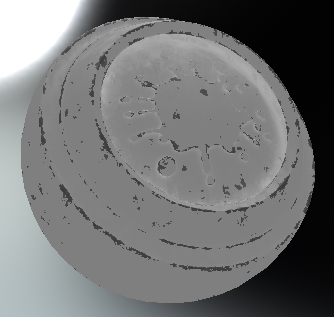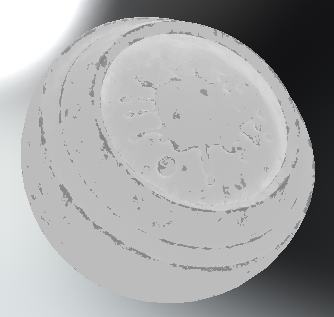View as Color Node
Access: Nodes > Misc > View as Color
The View as Color node forces the View Transform LUT into the color display context. This is not the same as disabling the Viewer Transform because you may have a LUT specified for the Viewer Transform's color context that does not match the look of the canvas when the Viewer Transform is enabled.
View as Color Inputs
Input: The stream you want to view as color data.
View as Color Node Properties
The View as Color node does not include any node properties.
View as Color Node Workflow Example
View as Color allows you to view individual streams in your node graph, rather than viewing the entire shader through the Viewer Transform.
- Add a View as Color node to the node graph.
- Drag the input from the View as Color node to the output of the node you want to view.
- Select the required stream from the list and connect the Viewer to the View as Color node.
The available streams are displayed.

|
|
|
|
Bump viewed as scalar data. |
Bump viewed as color data. |