Python Console Palette
The Python Console palette and the controls that can be found on it are described in the table below. When controls also bring up additional dialogs, these are referenced for more information.
What It Does
The Python Console palette is divided into three sections:
• a Script Path text field that loads Python scripts from a defined location
• an input pane that is used to enter and execute Python statements in the lower half of the palette
• an output pane that displays statements and their outputs in the upper half of the palette.
Python Console Palette Fields
|
Control |
Type |
What it does |
Notes |
|
Output Pane |
information |
Displays Python statements and their |
|
|
Input Pane |
text field |
Click inside to enter Python statements. |
|
|
Script Path |
text field |
Enter the file path where the |
|
|
|
button |
Selects a Python file for evaluation in the console. Selecting a file fills in the Script Path but you need to click Evaluate to continue. |
Opens the Python Script Path dialog. |
|
Evaluate |
button |
Executes Python script or statement. |
|
|
Clear |
button |
Clears the input and output panes. |
|
| Help | button |
Opens the Mari Python API Help in a new window. This window is visible until you click Help again or close the window. If you have the help open while typing in the Input Pane with auto-complete on, commands that appear in auto-complete are automatically found in the help as well. |