BRDF
|
Control |
Type |
What it does |
Dialog |
Notes |
|
|
toggle | Toggles the influence of channels connected to the shader without disconnecting them from the shader input. | Displacement is toggled off by default. | |
|
Inputs | Diffuse Color |
dropdown |
The channel controlling the |
|
|
|
Inputs | Specular Color |
dropdown |
The channel controlling the |
|
|
|
Inputs | Glossiness |
dropdown |
The channel controlling the glossy areas for highlights in the specular shaded surface. |
|
|
|
|
button | Inverts the channel values of the selected channel. | ||
|
Inputs | Reflectance |
dropdown |
The channel controlling the reflective effect of the shaded surface. |
|
|
|
Inputs | Ambient Occlusion |
dropdown |
The channel controlling the ambient occlusion effect of the shaded surface. Using this input overrides the ambient occlusion values stored on the object (Objects > Ambient Occlusion). |
|
|
|
Inputs | Emissive Color |
dropdown |
The channel controlling the color of the emissive (glow) qualities on the shaded surface. |
|
|
|
Inputs | Normal |
dropdown |
The channel used for input as a You must select either a Bump or Normal shader component in the same shader. If you attempt to use both, Normal overrides the Bump shader component. |
|
|
|
Inputs | Bump |
dropdown |
The channel controlling the bump map to show as a perturbed lighting. |
|
|
|
Inputs | Vector |
dropdown |
The channel controlling the vector field and resulting vector data from paint on the shaded surface. |
|
This data is used by the vector inspector. |
|
Inputs | Displacement |
dropdown |
The channel controlling the |
|
This component is disabled for Ptex channels. |
|
|
button |
Adds a new channel for the shader component. |
Add Channel Dialog |
|
|
Diffuse |
text field, slider |
How much of the diffuse input appears on the shaded surface. |
|
From 0 to 1; defaults to 1. |
|
Specular |
text field, slider |
How much of the specular light appears on the shaded surface. |
|
From 0 to 1; defaults to 1. |
|
Glossiness |
text field, slider |
How glossy the highlights appear on the shaded surface. The closer to 1 this is set, the more mirror-like the shaded surface appears. |
|
From 0 to 1; defaults to .200. |
|
Ambient |
text field, slider |
How much ambient occlusion occurs on the shaded surface. |
|
From 0 to 2; defaults to 1. |
|
Reflectance |
text field, slider |
How much of the reflection appears on the shaded surface. The closer to 1 this is set, the higher the reflectiveness. |
|
From 0 to 1; defaults to .200. |
|
Emissive |
text field, slider |
How much glow the emissive channel appears to have. |
|
From 0 to 100; defaults to 1.000. |
|
Displacement | Displacement Bias |
text field, slider |
How much the white or black values are pushed or pulled from the surface. |
|
From 0 to 1; defaults to 0.500. |
|
Displacement | Displacement Scale |
text field, slider |
How much displacement is applied to the shaded surface. Lower values equal smaller displacement; higher values equal larger and more obvious |
|
From 0 to 1; defaults to 0.500. |
|
Displacement | Displacement Range |
text field |
What the range of displacement is. This setting is multiplied by the |
|
|
|
Displacement | Max Tessellation |
text field, slider |
How many texels the surface is tessellated to. |
|
From 1 to 64; defaults to 10. |
|
Displacement | Perturb Normals |
dropdown |
Selecting yes changes the |
|
|
|
Bump | Bump Weight |
text field, slider |
How much weight the bump map has. Lower values are smaller bumps, higher values are larger and more |
|
From 0 to 10; defaults to 1.000. |
|
Bump| Bump Mode |
dropdown |
Displays bump quickly (Fast), accurately (Accurate), or less accurately (Fastest). |
|
While Fastest is very fast, it works better with live procedural layers rather than painted or cached layers. |
|
Bump |Bump Space |
dropdown |
UV - Normals are calculated relative to the UV coordinates space. World - Normals are calculated relative to the World coordinates space. |
|
By default, Bump Space is set to UV. |