Calculating Ambient Occlusion
Mari does not automatically calculate the ambient occlusion for objects. This is because ambient occlusion can take a long time to calculate for complex objects, and it is not required unless you are using ambient occlusion for masking or shading.
If you need ambient occlusion for an object, you must calculate it separately for each object.
To calculate the ambient occlusion for an object:
| 1. | Select the object in the Objects palette. |
| 2. | Either: |
• select Objects > Ambient Occlusion from the menubar, or
• right-click an object in the Objects palette, and select Ambient Occlusion from the dropdown menu.
Mari calculates the ambient occlusion for the object in the current project. Depending on the size and complexity of your model, this may be a good time to take a break.