Modo Render Settings
In order to perform the previewing, rendering, and baking functionality that relies on Modo, you need to specify a few settings. You can do this directly within the Modo Render palette, instead of needing to check the Preference dialog.
To adjust your settings:
| 1. | Open the Modo Render palette and select the Settings tab, if it's not already selected. |
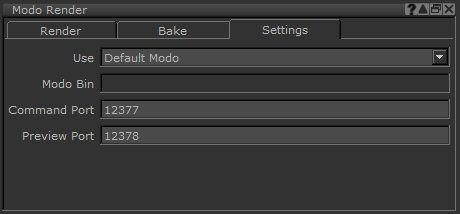
| 2. | Set Use to tell Mari whether to use the Default Modo that ships with Mari (the command line version) or a Locally Installed Modo to which you already have access. |
Note: If using a locally installed version, Modo 901 and above is required for rendering and previewing to work correctly.
| 3. | If you chose to use a locally installed version of Modo, specify where Mari can find the application by entering the file path into the Modo Bin field. |
| 4. | Enter the Command Port, on which Mari sends commands to Modo. |
| 5. | Enter the Preview Port, on which Mari receives previews from Modo. |
Tip: By default, Mari looks for preset files in Mari4.7v7/Bundle/Media/. You can change the path where presets are searched by using the MARI_MODO_BAKE_PRESETS and MARI_MODO_RENDER_PRESETS environment variables. For more information on environment variables, refer to the Environment Variables That Mari Recognizes section.