Adding any Function to a Shelf
To add any Mari function to the Personal, Project or a custom shelf:
| 1. | From the Edit menu, select Shortcuts. |
The Manage Keyboard Shortcuts dialog box displays.
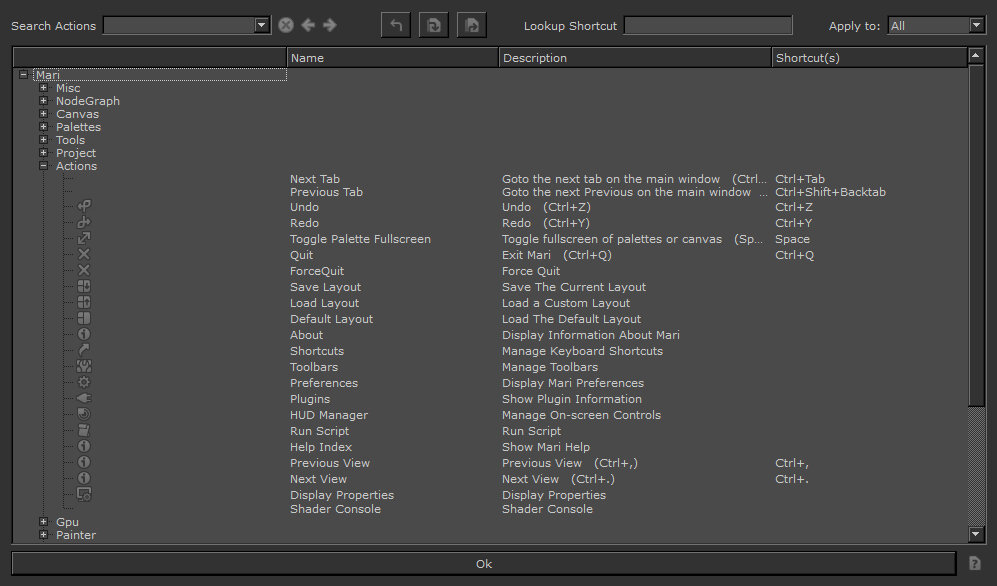
Tip: Resize columns and the dialog box to better view the names and descriptions of Mari functions.
| 2. | Click |
| 3. | Click to open the shelf you want to drag a function to. |
| 4. | Drag and drop the function from the Manage Keyboard Shortcuts dialog box to the shelf. |