Customizing and Configuration
Learn how Mari displays the model on screen.
Configuring the User Interface
Learn how to set up Mari's UI to suit your working style and preferences.
Learn how to set up shortcuts for common actions or settings in Mari.
Learn how to configure brushes using the Shelf and Tool Properties palettes.
Storing Resources Using Shelves
Discover how to store your favorite brushes, colors, and images.