Mari 4.8v4 Release Notes
Release Date
11 August 2022
Previous Release
New Features
Teleport Node
-
Mari now ships with a Teleport node designed to help declutter your NodeGraph networks by transmitting data across hidden connections. Any area of your NodeGraph can be plugged into the Input of a Teleport Broadcast node and connected to one or more Teleport Receiver nodes located across your network both at a root level as well as inside and out of nested Groups and Materials.
Teleport Node UI
The icons used on the Teleport Broadcast and Teleport Receiver node are state reactive. These icons will update automatically when a connection has been made to ensure that it is always clear when a node is in use. By default both parts of the Teleport node are coloured in a bright yellow for visibility, however an additional preference has been added (Preferences > Node Graph > Default Category Colors) to allow the user to manipulate the individual colour of the Broadcast and Receiver nodes.
Teleport Node Properties
Communicating via Channels
In order to create a connection between a Teleport Broadcast and a Teleport Receiver node, artists will need to ensure that they are both communicating via the same Channel. This can be done by either entering a new name into the Channel section of the Node Properties, or by selecting an existing communication Channel from the drop down list when more than one connection is available. A Broadcast can be made to multiple Receivers, however a Receiver may only listen to one Broadcast.
Focus on the Connected Node
On both nodes a Focus button has been added to allow artists to quickly jump the NodeGraph to focus on the connected Broadcast/Receiver without having to manually navigate between the two. In cases where there is more than one Receiver node listening to a Broadcast, selecting the Focus Receiver button will show a drop down list of all connected Receivers to chose from.
Show Broadcasted Node Properties
Both Nodes also now include a Show Broadcasted Node Properties button that will automatically open the Node Properties of the node that is immediately connected to the Teleport Broadcast, without you needing to move across the NodeGraph. For example, when connecting a Material node to a Teleport Broadcast, you can now open the Node Properties of that Material directly from the Teleport Receiver.
Bake Points
-
Metadata names for streamName, streamPretty and streamShort have been added for internal Bake Point nodes of Multi-Channel Bake Point nodes. These can be used to allow token replacement of
$STREAMNAME,$STREAMPRETTYand$STREAMSHORTfor texture export templates. -
Batch baking Bake Point node menus now create individual undo records so that individual finished baking results will remain after cancelling the whole batch operation.
File Export
- A new token
$EXPORTROOTcan now be used to replace the Export Manager root path when exporting textures.
Feature Enhancements
Lights
- The sampling of Environment Light HDR images has been improved in order to reduce artefacts in areas of bright light.
Node Graph
- Using
Shift+Xfor swapping inputs in the Node Graph will now allow to swap clusters of Base and Over inputs for Multi-Channel Merge nodes.
Shading
- A new
GLSLfunctionmriTextureSize()has been implemented to allow the query of texture sizes.
Bug Fixes
Camera
- ID 510672 - When loading Projects, Mari would set the incorrect values for Camera settings in Perspective View.
Channel Presets
- ID 506647 - The Channel Presets widget would fail to load .mtt (Channel Preset Template) files and have no effect when selected.
Color Picker
- ID 510023 - Editing values manually in the HSV Color Picker text boxes would not update the actual color.
Colorspace
- ID 511533 - The View Transform for certain Colorspace roles would incorrectly display a clamped result when using a HDR set-up in the Canvas.
File Import
- ID 506793 - Mari would unexpectedly fail to load tiled OpenEXR files.
Node Graph
-
ID 512151 - When grouping a Paint Node, the paint data on the node would be incorrectly deleted.
-
ID 514464 - Certain Node Properties would not reset as expected if the Slider Precision preference is set to a value greater than 3.
Performance
-
ID 508157 - If the home directory was not writable, Mari would crash on exit.
-
ID 508345 - The Pause Canvas Rendering preference did not correctly reduce GPU usage.
-
ID 511718 - When closing Image Views on Linux operating systems, Mari would sporadically crash.
Project Data
-
ID 492086 - Making the canvas fullscreen with the [SPACE] key would incorrectly create redundant directories in the config directory.
-
ID 496831 - An empty redundant folder was mistakenly created in the Mari Bundle folder.
-
ID 496832 - Redundant
import osstatements appeared withinMedia/Scripts/Mari/__init__.py
UI
-
ID 492644 - When spawned, the Display Properties UI would be too narrow to display all properties correctly.
-
ID 510038 - Unlike previous versions of Mari, the About Box did not display the build information.
Known Issues
Performance
-
ID 500649 - Due to a known issue with OCIO, Mari crashes when using a non-C locale on Linux. By launching Mari with the numeric format set to a locale that uses full-stops for decimal points, such as English, this issue can be circumvented.
To achieve this, run the following command in the terminal, amending the path to your Mari installation:LC\_NUMERIC=en\_EN.UTF-8 /path/to/installation/mari
-
ID 471286 - Mari crashes when a project is created or opened while using Nvidia GPU driver version 461.92, 462.31 and 462.59.
Painting Engine
-
ID 366737 - Importing .abr Photoshop brushes returns an error if the brush in larger than 2500*2500 pixels.
UI
-
ID 483855 - When Mari is launched with Administrator Privileges, you are unable to Drag and Drop items from Windows Explorer into Mari.
System Requirements
Mari increases its level of performance with newer, more advanced hardware configurations. However, Mari is tested and capable of operating on many older, prior-generation systems. For this reason we are listing below-minimum requirements, which are recommended, and on which tests have been performed. Your particular needs may vary from that of other users.
Officially Supported Operating Systems
- Windows 10 64-bit
- Linux 64-bit operating system (CentOS/RHEL 7)
Note: Linux Desktop Managers: Mari is officially tested on GNOME and MATE. While it generally performs well on other desktop managers like KDE, most of our bug fixes will target those specified above. Some desktop managers like XFCE have not been tested with Mari and therefore will not be supported.
Minimum Hardware Requirements
- Quad-core processor
- 10+GB disk space available for caching and temporary files
- At least 4GB RAM
- Display with 1680 x 1050 pixel resolution
- An NVIDIA or AMD* graphics card with the latest drivers
- 1GB of graphics memory
- OpenGL 3.2* or higher
*Displacement preview is currently only available on the cards and drivers that support OpenGL 4.0 or newer.
Recommended System Requirements
- 2.5+Ghz Quad-core processor
- 250+GB disk space available for caching and temporary files. SSD is preferable.
- 16GB RAM with additional virtual memory*
- Display with 1920 x 1080 pixel resolution
- An NVIDIA or AMD* graphics card with the latest drivers
- 2+GB of graphics memory
- OpenGL 4.4 or higher support
*The use of virtual memory improves stability and helps prevent data loss on large projects.
'Recommended' does not guarantee that it meets your particular needs.
Tested Hardware
The configurations listed below are those that Foundry have tested with Mari. Due to the constantly changing nature and wide variety of computer hardware available in the market, Foundry is unable to officially certify hardware. The list below can be used as a recommendation and does not guarantee that it meets your particular needs.
Please download and install the latest graphics driver from the NVIDIA or AMD websites, and ensure that you are using 8.982.1 drivers or higher for AMD cards.
If you encounter any issues, please contact Customer Support directly through the Support Portal at the following address: https://support.foundry.com.
Tested GPU Hardware
| Vendor | Tested GPUs |
|---|---|
| AMD Prosumer Graphics Cards | Radeon Pro 560 Radeon Pro 5500M |
| NVIDIA Prosumer Graphics Cards | NVIDIA Geforce GTX 1080 Ti NVIDIA Geforce RTX A2000 NVIDIA Geforce RTX 3080 NVIDIA Geforce RTX 3090 |
| NVIDIA Enterprise Graphics Cards | NVIDIA Quadro P2000 NVIDIA Quadro P4000 NVIDIA Quadro P5000 NVIDIA Quadro RTX 8000 |