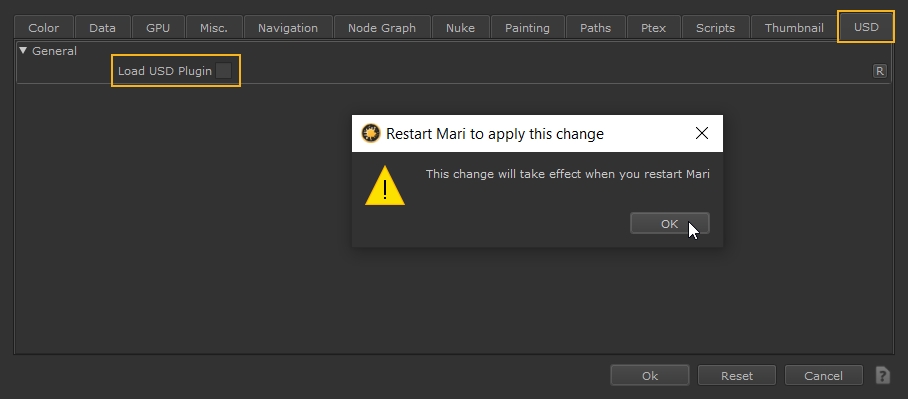Configuring USD Plug-ins
As part of Mari’s support for the USD format, it ships with a native USD plug-in platform. This plug-in is enabled and loaded by default.
Note: The native USD platform plug-in for Mari operates on USD version 22.05.
If you want to use your own plug-in instead of the native support platform, you can unload native support in the Preferences:
-
Under the Edit menu, click Preferences.
-
Navigate to the USD tab and uncheck the Load USD Plugin box.
-
Mari must be restarted to disable or enable the native USD plug-ins, so click OK and restart the application to apply the change.