Mari 7.0v1 Release Notes
Release Date
4 December 2023
Previous Release
New Features
The Bakery
-
Introducing Mari's new mesh map baking engine: The Bakery! The Bakery ships with Mari 7 to give artists the ability to create a range of different mesh-based maps , such as Ambient Occlusion, Curvature, Thickness and more, wise ease and without having to leave the application or rely on third party tools.
We've taken steps to ensure that The Bakery works with a range of existing Mari features with added support for projects even created in PTex or with animated geometry. You can access the Bakery by selecting the new Pizza Oven shaped icon from the main Mari toolbar or via Objects > The Bakery. From there simply choose which recipes you'd like to bake and add them to your Bake Item list. Your parameters and settings can be saved as presets for reuse at any time.
The Bakery is reliant on GPU Ray-Tracing and as such, there are minimum requirements for use. Cards with dedicated Ray-Tracing hardware (e.g. RTX) in the name and AMD 6000/7000 family cards are supported, however older cards such as the nVidia 1080 series also support Ray-Tracing.
In future versions of Mari we hope to deprecate the existing Modo Bake & Render palette, so please do provide your feedback on any existing functionality you'd like to see added to The Bakery to ensure we are aware before this happens.
USD Import
-
Following the USD journey we have been exploring since Mari 4.8/5.0, we wanted to take a moment to step back and address areas where we hadn't approached the design correctly in the past. We wanted to acknowledge that the existing USD Importer wasn't user friendly, and even we struggled to know what we were working with when trying to load a USD file.
With Mari 7, we hope to rectify this by completely overhauling our USD Importer to make creating your USD project as simple as possible. As well as making the Variant Set support more obvious, we've introduced the new familiar mesh hierarchy tree view, to allow you to select geometry with ease.
Mari 7 also adds support for selecting geometry using expressions. To access the Select USD Mesh by Expression dialog, right click within the mesh hierarchy and go to Select by Expression. The usage of this feature should be familiar to those using expressions in other applications, for example, using the [!] character to exclude a mesh.
/root/group, !/root/group/sphereIn the example above, using the expression above will select all of the prims in /root/group with the exception of the sphere.
All legacy settings from the previous existing USD Importer such as Merge Type, Mapping Scheme, Create Face Selection Group per Mesh, now live within the Options section of the dialog, where their behaviours have not changed.
Automatic Project Backups
-
When working on a production sized asset in Mari, project sizes would often bloat on disk. Artists would frequently disable the Autosave system for fear that it would interfere with their painting. Well, fear no longer. Through collaboration with our co-developers at Weta, Mari 7 introduces not only incredible optimisations to Mari's Autosave system but a new method of project backup specifically designed to reduce the size of the project on disk. Already tested on studio scale productions, Mari's new Automatic Backup & Restore system means that restoring an archive is easier than ever before.
Creating a Backup
When opening a project, a new preference located at File > Settings > Backup Path can be used to select a separate project backup location that lives independently of your main Mari cache directory. This file path can either be hosted locally or as a network location.
Anytime an autosave or manual save is triggered, a new restore point will be created; recording the project state at that particular time.
Using Mari's extensive API, not only can setting a Backup Path for an artist can be set up via a Pipeline team but the Autosave system can be set to work on a separate thread so that painting is never interrupted.
Restoring a Backup
If you need to restore a backup, simply right click on your project in the Projects tab and hover over the Restore option in the context menu. The Restore menu displays a list of your backups organised by date and time, each with a thumbnail preview of the project at that specific state.
You can restore forwards and backwards without losing work, meaning that you can even export textures from an older version of the project and bring them into your current state to continue working.
Node Graph
-
Improved back end and look on Levels and Clamp filter histograms.
-
The Bubbles node is a new procedural node that allows artist to create a variety of procedural patterns derived from a cell or hexagon shapes. With Bubbles, the artist also has the ability to assign random colour values to the procedural as well as offsetting the pattern in the X and Y axis.
-
We've made numerous NodeGraph updates designed to improve the artist's day to day:
We've introduced a closest-match ("fuzzy finder") for the Node creation widget, Layer creation widget and Python Console autocomplete. As node names can be lengthy and typo's happen, this new finder is designed to reduce some of the pain when creating. For example, entering "MCBP" into the Node creation widget will now show "Multi-Channel Bake Point" at or near the top of the list for easier node creation and discovery.
Node selection highlighting has been changed to an outline on selected nodes, rather than coloring the node title bar, and remains a consistent size regardless of zoom level. The Node Graph style overall has been modernised, removing the outlines of the nodes in favour of a cleaner look.
Mousing over nodes in the Node Graph or their properties in the Node Properties palette will now highlight the respective node and properties, to more easily see what is being edited.
Opening the properties on a node will now scroll the Node Properties palette to show the newly opened properties.
Node and Layer creation will now show the last used nodes at the top of the list, with the option to select favourites which also appear at the top. A favouriting system has also been introduced to allow you to store you most used Nodes at the top of the creation widget.
-
The [CTRL]+[SHIFT]+[X] shortcut has been expanded to extract multiple nodes.
-
The Camouflage node is a new procedural noise node that produces a camouflage or splatter effect by mixing together two noise signals with a distance field. By changing the frequency of the two noise signals and distance field threshold, a variety of patterns can be created. The Camouflage node can be combined with other procedural nodes to create more complex and organic patterns.
-
Node outlines now only appear when a node is selected or the mouse is hovering over it
Shaders
-
As we continue to work with our render partners to ensure that Mari's shader system is as close as a 1:1 match as it can be, we have introduced two updated shaders to Mari 7.0v1. From our friends at Chaos and Autodesk, the new V-Ray 6 and Autodesk Standard Surface shaders provide the latest updates from the render vendors - giving you closely accurate results that match the final render. These new shader versions are listed within Mari's Shaders list as:
- VRayMTL (V-Ray 6)
- Autodesk Standard Surface (1.0.2.x)
To ensure that existing projects are not affected, these shaders currently standalone and do not replace the existing shaders from Mari 6.
Team Cloud Licensing
-
In Mari 7.0 we are happy to announce that we are introducing a new login based licensing system and expanding it to include new features and functionality for teams and organisations.
This new Teams Licensing system allows you to manage your pool of licenses in the cloud, with a number of new tools and features for administrators to control who and how users access them, giving you more control and greater flexibility over how you administer and use your software and licenses.
* It's important to note this new system is entirely opt-in, RLM (existing licensing system) is not going anywhere and you can continue using it if you so wish.
This new system allows you to manage your pool of licenses in the cloud, with a number of new tools and features for administrators to control who and how users access them, giving you more control and greater flexibility over how you administer and use your software and licenses.
Features Of Team Cloud Licensing
Email & Password Login
Users will be able to log into and use Mari using your licenses with an email and password, within minutes of being invited & given access to your organization. Similarly removing access can be done just as simply, allowing you to ramp up or down with additional freelancers as the need arises and have them up & working quickly.
License Behaviour
We have designed the licensing behaviour to be as flexible as floating licenses, without the need to set up a license server.
Licenses are checked out when you run an application and returned when your last session closes so they become available for another user.
You must maintain an active connection to the Internet to check out the license/s as well as while the application is in use. (unless you have chosen to roam your license)Create & Manage User Groups
Easily organize your artist into groups, and grant or restrict access to licenses however you see fit.License Reservation
Reserve a license or set of licenses for a specific user. Very useful to ensure that your supervisor always has that Mari license available for vital oversight on that important show.Roaming License Support
Team Login licensing also supports license roaming. You can checkout a licence for 30 days to a user's machine, which can then be used without a connection to the internet.
This can be very useful if you need to take your license with you to places that do not have a stable internet connection i.e On set halfway up a mountain.
For Initial checkout, you must have an active internet connection
You can manually return the roamed license directly from the application when you are done with it or allow the checkout to expire naturally where it will automatically return for use in your cloud pool.
Feature Enhancements
Node Graph
-
Opening the properties on a node will now scroll the Node Properties palette to show the newly opened properties.
-
In the Node Graph UI, when a Multi Channel Node or a Shader Node is selected, pressing the 0 key will now attach the 0th input of the Viewer node (Current Material) to the selected node's appropriate output.
-
Selecting a Node in the Node Graph now highlights the output edges as well as the input ones.
-
Shader nodes now have the Stream Collapsed UI state.
-
Backdrop Node headers are now matched to the color of the Backdrop node.
-
A new Edge Sever mode is added in the Node Graph. In this mode, users can click and draw a path in the Node Graph view and upon mouse release, Mari will disconnect all edges that the drawn path intersects. To access and exit the mode, use the Y shortcut in the Node Graph. The shortcut is editable in the Shortcut Manager.
-
Users can now physically shake selected nodes in the Node Graph view to disconnect them from their connected nodes. This feature can be disabled and have the sensitivity fine-tuned using the settings within the Shake to Extract section of the Node Graph tab in the Mari's Preferences dialog.
Modo Render
- The Modo Bake Version has been updated to Modo 16.1v7.
Teleport Node
- The Teleport Broadcast node now has an Output port in order for them to be placed into existing node chains.
USD Import
-
Mari now allows the use of [SPACES] when selecting geometry in the USD Importer Expression field.
-
Mari now displays the USD file hierarchy upon project creation allowing for more specific selection on import.
-
When creating a new USD project, users can now use expressions for loading specific Model/Gprim names.
USD Look Export
- The USD Look Exporter has been updated to use the newer PxrBumpMixer instead of PxrBump nodes for PxrSurface and Principled BRDF USD exports.
Texture Transfer
-
A number of changes have been made to the existing Texture Transfer tool:
- The Texture Transfer tool previously only supported Layer-based projects and would fail to transfer noes. This now supports Node Graph based textures.
- The Texture Transfer tool only worked with a consistent texture resolution. The process now supports transfer of multi-resolution textures.
- In general, the Texture Transfer tool could be somewhat unpredictable and run into failures and crashes. A number of these issues have now been resolved.
API/SDK Changes
-
The
Palette.setFocus()function has been added in order to programmatically set the UI focus to the calling palette. -
A new Python API function call has been added to enable/disable garbage collection as well as return whether garbage collection is enabled;
mari.ddi.setGarbageCollectionEnabled()andmari.ddi.garbageCollectionEnabled().Furthermore, the ability to create or load a project without automatically starting garbage collection with
mari.projects.open()andmari.projects.create()has been added. -
The
mari.projects.updateAvailableProjects()Python API function has been added to refresh the list of available projects in the project manager.Additionally,
nodeGraph()tomari.currenthas been added to the Python API module, which returns the nodegraph of the currently selected tab in the Node Graph palette. -
The
ToolBar.insertAction()function has been exposed in order to allow adding an action before that which is specified by an action path.
UI
-
A new description field to projects has been added which, if filled out, is shown in their tooltip in the project selection screen.
The ability to get and set the project description via the Python API withmari.Project.description()andmari.Project.setDescription()has been also exposed. -
The default width of the name column in the file browser window has been increased so that filenames are easier to read when importing files into Mari.
Performance
-
A number of failures with the Material Ingest Tool have also been fixed, including:
Fixing a potential Material Ingest failure with large textures.
General performance of the Material Ingest has been improved for stability.
Resolving potential UI glitches with the Material Ingest. -
Minor performance improvements for shader generation in Mari have been made, especially on large shader networks
Shelf
-
Mari now ships with the following example Python Script Shelf Items:
- Shrink Backdrop Node to contents.
- Randomise selected backdrop node color.
- Convert bit depth of selected channel nodes.
- Light presets.
Additionally, Mari artists can now get their hands on numerous Grunge Maps provided by Johnny Fehr for use in their texturing projects. These are located on the Mari Product Download page of the Foundry website and are ready to be pulled into your Shelf.
Bug Fixes
API/SDK Changes
-
ID 538852 - Mari now ships with the following signals to the
ExportItemclass: ,nameChanged,exportEnabledChanged,sourceNodeNameChanged,resolutionChanged,depthChanged,colorspaceChanged,postProcessCommandChanged,fileTemplateChanged,fileOptionsChanged,warningStringListChanged,errorStringListChanged,sourceNodeChanged.nodeNameChangedsignal has also been added to the ExportManager class. -
ID 538861 -
ExportManagerclass now hassetPreferredFileExtension()function to set the preferred file extension for each bit depth. The preferred file extension replaces EXT tokens in file templates. -
ID 538999 - Mari would crash when passing None to
ExportItem.setGeoEntity() -
ID 544360 - The
Mari.NodeGraph.viewerNode()function was only returning the Viewer node when used on the root Node Graph.
API/SDK Documentation
- ID 553122 - The
mari.ImageManagercode example in Python Docs contained a typo.
Color Picker
- ID 522901 - Clicking an empty space in the Select Color dialog would return UI color.
Colorspace
-
ID 538985 - Viewer LUT application would not respect the scalar states of paint nodes connected via hidden connections.
-
ID 539744 - When switching to OCIO Display with a name containing parentheses in the View Transform toolbar, Mari would incorrectly raise an error.
Filters
- ID 538844 - Filters can now be applied to "Selected Faces of Current Paint Target" when the selection mode is Face.
Node Graph
-
ID 533214 - When creating a backdrop node wrapping existing backdrops, the inner ones would disappear until the outer backdrop was reselected.
-
ID 537462 - When working in the NodeGraph, moving a node and placing the pointer in the same place as where it started would cause subsequently moved nodes to jump to the origin. This would happen when quickly clicking through nodes or being far from the origin in the NodeGraph.
-
ID 541763 - Converting a Group to a Custom Procedural left behind a Group which, if clicked on, would cause Mari to crash.
-
ID 543432 - Undoing a Shader Network Node creation would unexpectedly cause Mari to crash.
-
ID 543837 - Stopped the ability to disable the Viewer node to avoid accidental disabling and consequent undesirable situation of not being able to view any node.
-
ID 546553 - Changing the bit depth within the Edit Properties dialog of Multi-Channel Bake Point nodes would incorrectly change the colorspaces of corresponding Bake Point nodes to invalid values.
-
ID 548056 - Editing the Scale and Translation fields of a LocatorList attribute by scrolling or by using the up/down arrowkeys doesn't instantly update the View.
-
ID 549350 - When pasting expensive nodes and moving the Node Graph while the process is going, Mari would incorrectly place the nodes on the new cursor position.
-
ID 553331 - When viewing Teleport nodes, the Canvas did not always update to show upstream network changes such as adding or removing nodes.
-
ID 556682 - When creating a Group node and diving into its sub-graph, Mari would incorrectly display noodles that are not connected to any inputs or outputs.
-
ID 557924 - When connecting nodes to an Output node in the Root Node Graph, Mari would crash.
Performance
-
ID 232546 - When undoing the deletion of an object with children Mari would not list the children in the Objects Palette.
-
ID 514880 - When ingesting materials with 'Export Materials to Disk' selected, the Material Ingest Tool would sporadically fail.
-
ID 534888 - Due to a bug in Python 3.9, Mari could crash if launched using the Environment Variable
PYTHONDEVMODE.To workaround this issue, set the environment variable
PYTHONMALLOCtodefault. -
ID 535153 - Mari would sometimes freeze when saving after adding custom attributes to a project.
-
ID 536884 - Switching OCIO config files on Rocky/RHEL 8+ would intermittently freeze Mari.
-
ID 538845 - Improved the speed of opening projects containing Bake Point Nodes.
-
ID 538846 - Shortcut config files are now versioned accordingly to the Mari versions.
-
ID 538849 - Edge bleed generated by paint baking would intrude into the hidden geometry pieces.
-
ID 538853 - Mari would crash when importing certain textures into a Geo-Channel.
-
ID 538856 - When resizing patches, occasionally Mari would break the history queue.
-
ID 538857 - Mari would crash when navigating while the Select Tool was active.
-
ID 538858 - Mari would crash when loading a project that contained missing data.
-
ID 538987 - A subdivision level of Object could incorrectly be changed on project open with certain set-up.
-
ID 538992 - Improved the timing of displaying geometry file load failure popups.
-
ID 538993 - Mari would take too long to open when the main config file is large.
-
ID 538995 - When using and invalid OCIO config, Mari would crash upon startup.
-
ID 539001 - Resize Selected actions now operate at nodes in the Node Graph
Resize Selected/Mirror/Transform actions no longer block execution by displaying dialogs in the terminal and execution modes. -
ID 539003 - Removing an Object now removes redundant selection groups.
-
ID 539004 - Improved the performance of loading nodes in various occasions.
-
ID 540026 - Mari would incorrectly crash on close down if there are any actions registered with
mari.images.registerContextAction() -
ID 540200 - When opening a project that was created in an earlier version of Mari, it would cause GL context errors later on in the project loading when creating shaders.
-
ID 541689 - Resizing a patch with a Multi-Channel Bake Point selected, when multiple object versions are loaded into Mari and where one object has more patches than the other, would cause Mari to freeze indefinitely when removing the version with more patches.
-
ID 543838 - When adding an adjustment layer to the Layerstack, Mari would sometimes crash.
-
ID 543839 - Mari would occasionally crash when docking and closing a palette.
-
ID 548028 - When launching Mari, excessive amount of harmless warnings were printed in the MariLog file and terminal, causing confusion.
-
ID 549443 - Loading and subdividing dense geometry would cause a crash.
-
ID 549452 - Using the [ESC] key to cancel an AutoSave process would cause a crash on Linux.
-
ID 549939 - Certain Channels would not be fully evaluated if used as a Channel Mask for projection.
-
ID 551676 - When adding a PTEX geometry as a new object, Mari would unexpectedly crash.
-
ID 553554 - Dragging and dropping images into the UV pane of the Ortho/UV Split view after selecting Patches would mistakenly crash Mari.
Projectors
-
ID 548027 - When importing projectors from MPR files, they would receive doubled up mask properties.
-
ID 548034 - The Mask properties of a Projector were set to an incorrect type when using the Python API.
TheMriStringListtype is exposed to the Python API so that the "mask" property of the Channel Mask on a Projector can be set via the Python API. -
ID 550596 - The Facing Mask of the Camera Projection node was not giving the correct result for certain imported cameras.
Roller Brush
- ID 534171 - The Roller Brush tooltip contained a minor typo in the Tool Help.
Shaders
-
ID 524407 - Changing a project's OCIO config to ACES 1.3 when using an environment map would cause colours to show incorrectly.
-
ID 547303 - The Anisotropy settings for Arnold Standard Surface were not correctly affected by the environment light. The issue has been resolved with the new Autodesk Standard Surface shader.
-
ID 554659 - Blend modes would cause shader compilation errors on certain AMD graphics drivers.
Shelf
-
ID 535470 - When dragging and dropping a single file from system file browser to Shelf, Mari would create an incorrect shelf item type.
-
ID 538984 - When working with a Shelf containing large numbers of images, Mari could take a while to load the data into the shelves. This process has been improved.
UI
-
ID 459498 - Adding numerical values as tags to shelf items, would not appear under their thumbnails.
-
ID 519545 - Certain mode switch button icons were incorrectly not highlighted orange when active.
-
ID 532966 - Icons for newly created masks would not appear after removing a mask stack.
-
ID 533044 - When multiple Input and Output nodes were created programatically (or not clicking in the NodeGraph palette), the latest node would always be at the bottom but its port in the parent Group node would be on top.
-
ID 534648 - Gradient type layers names did not contain spaces between each word.
-
ID 534853 - The $FILENAME token in the tooltip of the Post Process Command column of the Export Manager was listed twice.
-
ID 538841 - A pen tablet could paint into the canvas while the color picker dialog is open.
-
ID 538843 - Mari would not remember the expanded/collapsed states of some expandable UI controls.
-
ID 541071 - Reordering layers in an adjustment stack would make some layers disappear from the UI.
-
ID 543431 - When using a pen tablet the paint tools would still apply brush strokes when the Select Color window is open
-
ID 549451 - When suppressing pop-ups using python, Mari would ignore and still display the appropriate pop-up.
-
ID 556281 - When creating a slider-style widget, Mari incorrectly calculated the number of steps required for a given value range as being 2.
UI Improvements
- ID 539000 - Mari did not previously show the name of the geo-version within the Geometry section of the Objects palette.
USD
- ID 545905 - When loading certain USD files, which was missing the "Corners Only" option for "Face Varying Linear Interpolation" and the "Smooth" option for "Triangle Subdivision Rule", Mari would not respect the subdivision settings.
USD Import
- ID 541230 - USD subdivision schemes are now correctly observed when the option "Use Source" is turned on.
For Objects containing meshes with varying subdivision schemes, Mari distinguishes the geometry pieces marked with subdivision scheme of "none" and will not subdivide such pieces if "Use Source" option is on.
For Objects containing meshes that only have subdivision scheme = "none", the "Use Source" option is hidden from the GUI.
This behavior can also be controlled via the Python API by passing the option"Use Source":TruetoGeoEntity.generateSubdivision()
USD Look Export
-
ID 538329 - The USD Look Exporter was ignoring the resolution override and exporting textures at their original resolution
-
ID 549298 - Shader inputs disabled in the USD Exporter were still getting added to the USD LookFile, even though the textures were not getting exported.
Known Issues
The Bakery
- ID 553814 - The Bakery's Fast Edge Bleed has no effect when Tile Size is less than 256x256. To work around this, use Bleed Standard instead.
Python
- ID 540263 - Mari crashes on shutdown if
actions = widget.actions()is used to add an Action to the Tools Toolbar. To workaround this, we have exposedToolBar.insertAction()
Roller Brush
- ID 524361 - Using the Roller Brush in conjunction with the Jittering Brush system set to Jitter per Tip, will create a gradient effect instead of using different colors for each tip that has been rolled.
VFX Reference Platform Updates
VFX Reference Platform CY2023
-
Mari's third party libraries have now been upgraded to the versions specified by the VFX Reference Platform CY2023. The following table shows a comparison of the specific versions used in Mari 7.0 and Mari 6.0:
Mari 7.0 Mari 6.0 gcc 6.3.1 4.8.2 glibc 2.28 2.17 Python 3.10.10 3.9.10 Qt 5.15.2 5.15.2 Qt for Python(PySide) 5.15 5.15 OpenEXR 3.1.4 3.1.4 Ptex 2.4.1 2.4.1 OpenSubdiv 3.5.0 3.4.3 Alembic 1.8.3 1.8.3 FBX 2020.1.1 2020.1.1 OpenColorIO 2.2.1 2.1.2 ACES 1.3 1.3 Boost 1.80 1.76 C++ API/SDK C++17 C++17 USD 23.05 22.05
Note: Due to the end of life of CentOS 7 and the recommendation of the VFX Reference Platform, Mari 7.0 will be supported on Rocky 9.
System Requirements
Note: Mari increases its level of performance with newer, more advanced hardware configurations. However, Mari is tested and capable of operating on many older, prior-generation systems. For this reason we are listing below-minimum requirements, which are recommended, and on which tests have been performed. Your particular needs may vary from that of other users.
Officially Supported Operating Systems
- Windows 10 and 11 64-bit
- Linux 64-bit operating system (Rocky/RHEL 9)
Note: Linux Desktop Managers & Support: Mari is officially tested on GNOME. While it generally performs well on other desktop managers, most of our bug fixes will target this. We would be interested to know if there are any other preferred desktop managers to consider in the future so feel free to share your specifications with our Support Team at support@foundry.com
Minimum Hardware Requirements
- Quad-core processor
- 10+GB disk space available for caching and temporary files
- At least 4GB RAM
- Display with 1680 x 1050 pixel resolution
- An NVIDIA or AMD* graphics card with the latest drivers
- 1GB of graphics memory
- OpenGL 3.2* or higher
*Displacement preview is currently only available on the cards and drivers that support OpenGL 4.0 or newer.
Recommended System Requirements
- 2.5+Ghz Quad-core processor
- 250+GB disk space available for caching and temporary files. SSD is preferable.
- 16GB RAM with additional virtual memory*
- Display with 1920 x 1080 pixel resolution
- An NVIDIA or AMD* graphics card with the latest drivers
- 2+GB of graphics memory
- OpenGL 4.4 or higher support
*The use of virtual memory improves stability and helps prevent data loss on large projects.
'Recommended' does not guarantee that it meets your particular needs.
Tested Hardware
The configurations listed below are those that Foundry has tested with Mari. Due to the constantly changing nature and wide variety of computer hardware available in the market, Foundry is unable to officially certify hardware. The list below can be used as a recommendation and does not guarantee that it meets your particular needs.
Please download and install the latest graphics driver from the NVIDIA or AMD websites, and ensure that you are using 8.982.1 drivers or higher for AMD cards.
If you encounter any issues, please contact Customer Support directly through the Support Portal at the following address: https://support.foundry.com.
Tested Workstation Hardware
| HP |
|
Dell |
|
Lenovo |
|
|---|
Tested GPU Hardware
| Vendor | Tested GPUs |
|---|---|
| AMD Prosumer Graphics Cards | Radeon Pro 560 Radeon Pro 5500M Radeon Pro W6700 Radeon Pro W6800 |
| NVIDIA Prosumer Graphics Cards | NVIDIA Geforce GTX 1070 NVIDIA Geforce GTX 1080 NVIDIA Geforce GTX 1080 Ti NVIDIA Geforce RTX A2000 NVIDIA Geforce RTX A3000 Mobile NVIDIA Geforce RTX A4000 NVIDIA Geforce RTX 3080 NVIDIA Geforce RTX 3080 Ti Mobile NVIDIA Geforce RTX 3090 NVIDIA Geforce RTX 4090 |
| NVIDIA Enterprise Graphics Cards | NVIDIA Quadro P2000 NVIDIA Quadro P3200 NVIDIA Quadro P4000 NVIDIA Quadro P5000 NVIDIA Quadro RTX 8000 |